UA's Video Conferencing Services
The Wizards Behind the Video Conference Services Curtain
The staff of UA’s OIT video conferencing systems (VCS) is recognized worldwide as expert industry leaders in video conferencing systems and delivery. In a little over a dozen years the department has developed from supporting audio-conferencing for the university, state and non-profit organizations, to designing, connecting and troubleshooting 230 video conference rooms throughout the UA System.
In FY11 the department oversaw 13,265 hours of video conferencing. With another month still remaining in FY12, the number of hours already exceeds 15,800. They staff their office from 7:30 a.m. to 10 p.m. and sometimes on Saturdays in order to connect and monitor all the conferences happening in the system. It is a lot for a small crew.
The heaviest use of their services, with over 75 percent of the total hours, is for academic purposes. The UAF school of fisheries—in part because they have students and facilities in Juneau, Seward, and Fairbanks—were the earliest, and still most frequent user of video conferencing. The VCS staff feel a special connection with graduates of the school of fisheries having monitored so many of their classes, thesis defenses and meetings through their control monitors. The joint psychology department is another heavy user, and the owners of the very first high definition systems ever made. The nursing program rounds out the top three. The newest and most advanced rooms in the system went into the Alaska Native Health Research program facilities and provide a mirrored, high definition classroom video conference system between Fairbanks and Bethel. Nursing training is provided on-site in hundreds of communities around Alaska helping fill a vital need for medical providers in rural Alaska.
In addition, via Desktop Collaboration software, hundreds more people are able to attend video conferences—whether they are academic classes or administrative meetings—in 35 communities in Alaska without a UA campus, 28 sites in the United States, and 6 foreign countries.
Video Conference Services is working with national and federal partners in the O.W.L. program—Online With Libraries—the goal of which is to provide a broadband connection of at least 1.5 MB to every public library. In Alaska that means designing and installing Internet and video-conferencing abilities in 95 public libraries throughout the state including remote islands, isolated villages and small community libraries from Kotzebue to Kaktovik. Each of these new connections represents one more community where the University of Alaska can deliver video conferencing to students as well as new opportunities for the people in the community. Two grant-funded employees are working on the O.W.L. project.
Access to adequate Internet bandwith is one of the biggest challenges for quality video conferencing. Most on-campus users throughout the system have adequate bandwith, but there are four campuses that have limited network capacity—Bethel, Dillingham, Nome and Kotzebue—and are limited to two video conferences at a time in order to prevent over-loading the network. All other campuses have fiber-optic high speed connetions.
Desktop Collaboration Video users need to be aware of the limitations on bandwith. Wireless networks rarely are stable or strong enough to meet the needs of a video conference. Hotel rooms, unless there is an actual ethernet connection, often do not provide enough bandwith for a quality video picture. The local coffee shop may work for e-mail, but for a video conference more bandwith is needed.
Scheduling conferences in so many locations for such a diverse group of users, especially in a System without a central scheduling calendar or system, is no small feat. Of the 230 possible locations for a conference in the UA system, many are owned by specific departments or campuses, and most are heavily used. To manage all the scheduling, VCS staff relies heavily on Google Docs.
The staff must keep a constant eye on schedules and training requests. When a user fills out a request for services online, the form automatically populates a spreadsheet. One of the technicians “claims” the job and puts it onto their schedule. That technician is then responsible for setting up the endpoints of the conference at the designated times and places, as well as any additional manually added services such as recording the video, adding in audio-conferencing or manually connecting with locations outside the university that may not automatically connect. They then monitor at least the first 10 minutes or so to ensure quality.
Selecting the right equipment for each video conference room and programing the control panels is all part of room “builds” that also keep the VCS staff busy. System installs are designed according to space available and intended use. There are small video conferencing monitors with built in cameras for small space, and full rooms with multiple displays and multi-thousand dollar projectors capable of displaying six different media inputs. With the rate of technological advancement the quality and speed is only getting better. The VCS staff are so well versed in the latest technology they are called by school districts and organizations from around the world for advice on equipment purchases and infrastructure. Of course, as more rooms get built there is need for more hi-definition infrastructure to host the conferences and meet the ever-growing demand for services.
The staff in VCS are always there to provide support, training and assistance as needed. They can troubleshoot most problems from their control room. That said, there are steps that can be taken to improve your experience with the new technology. A huge part is being prepared ahead of time. Make sure your presentations are video conference friendly, show up early to set up your equipment, know how to connect your computer ahead of time, eliminate background noises and avoid making excessive noise or motion. Also, always make sure that you know how to mute your microphone. (Mistakes will happen, on both sides of the service, be prepared to make polite reminders from time to time that someone’s mic is not muted.)
For more tips on video conference etiquette visit:
http://www.alaska.edu/oit/services/video-conferencing/etiquette/
Meet the VCS Staff
Donna Rohwer
When Donna came to the university 13 years ago video conferencing was in its infancy, and the department was focused almost exclusively on audio conference support. Now, she is the head of one of the most advanced video conferencing systems in the world. She built relationships with the all UA campuses and established an impressive arsenal of equipment and connectivity throughout the system.
When she is not training on, advising about, purchasing or designing video conferencing systems she likes to hit the water. She began kayaking a few years ago and is now an avid fan. She has a small sailboat she plans to trailer down to Valdez this summer. She had an incredible experience at a live-in sailing school in the San Juan islands were she earned 3 sailing certifications along with four other women who spent the duration of the course working all aspects of a 40-foot sailboat. She said the big boat was actually easier to navigate and hopes to have a bigger one of her own someday. But, she’s not ready to give up dry land just yet.
Best part of the job: Really making a difference in the lives of students - especially those who could not have earned their degree without the services provided by VCS. (Also, ask her about the very best video conference she’s ever seen, by a then 17-year-old Cali King about the Jr. Iditarod…)
Ken Jernstrom Jr.
Ken has been with the university since 1999 when he started working in audio conferencing. He came up to the university after a stint as a television reporter at Channel 2. He was a journalism student, but also had a great interest in technology and took classes at UAF.
Ken has provided video conferencing support for so many years people often assume that he is the wizard behind their video conference and call out to him by name for tech support. In fact he has been called many names over the years. One fisheries instructor would always ask if “Big Brother” was listening to help her out. Other times a user wants to know if “God” is listening. While he isn’t always listening, he is always there to help if there is trouble.
The helpful attitude extends beyond the conference room. Among the VCS staff he is known as a handy man. Whenever a member of the team needs advice or help they call on Ken. Ken enjoys tinkering, along with working in his yard, travel and good food.
Most memorable moment: Donna warns everyone in the department that there will be a day when they forget their microphone is on and say something they would rather not have said over the video conference. She adds to that, in the VCS training manual, another caveat–the very next thing you will do upon discovering your mistake is to repeat it. Ken found this to be quite true: in the middle of a business council meeting.
Kelly Gitter
Kelly also has a journalism background. As a student employee in OIT she helped provide tech support for smart classrooms. Although interested in full-time work at the university, she found herself working for Channel 11. She had no interest in being in front of the camera, sticking instead to the behind the scenes and behind the lens work. Her background in camera work, editing and audio-visual helped her get into the video-conferencing department four years ago. In that time she has seen incredible growth in video conferencing use and technology.
She still uses her film making skills at times. Last year her short film “OUTspoken” was screened at the Boston Lesbian Gay Bisexual Transgender (LGBT) Film Festival. Her other interests are even more active. She is a member of the Fairbanks Roller Girls and is training for her second marathon.
VC Advice to Statewide co-workers: If there is anything you want to know about using a new room or system, ask anyone in video conferencing. They are all able and willing to conduct training and walk you through using the system.
Timothy Eakle
It was 40 below in January when Tim came to Alaska to work for VCS two years ago. A freelance film producer who had spent a lot of time in Hollywood, he had no prior experience with that kind of cold. He was the first of two members of the department who were actually interviewed over video conferencing. He was in Washington at the time and via an arrangement with University of Washington he was able to interview on a video conference screen they had there. It was literally in the hospital closet.
Tim is the exercise motivator for the whole office. He bikes to work, runs and travels around the state hiking, camping, exploring and getting the most out of his Alaskan experience.
Question for Statewide staff: Is there anything we can do in VCS to better serve you?
Matthew Shiffler
Matt was also interviewed for the job over video conference. He came from a most unlikely field, restaurant hood vent cleaning, but has been a technology and computers fan all his life. He moved to Alaska with his then-fiance from Philadelphia, Pennsylvania. He is one of two temporary employees working on the Online With Libraries project.
Matt also likes camping, hiking and travelling. He is studying jujitsu along with his co-worker and good friend Josh. All those activities are going to be a little different soon as Matt and his wife are expecting a child this summer.
Most rewarding part of the job: When setting up the video systems out in rural communities the librarian and community members are often intimidated by the technology and worried about the training. As soon as they see how easily it works and how simple it is to operate they are elated. It is great to make such a positive difference in these communities.
Joshua Watts
Josh has been interested in computers his entire life. Before coming to work on the O.W.L. project, he worked in tech support at the Fairbanks Memorial Hospital. He was formerly a student employee at the UAF support center.
If he isn’t playing games or on the computer Josh is eating. He truly loves food and has a rule: he’ll try anything twice. (If he doesn’t like it the fist time he’ll give it another shot somewhere else to see if was just the preparation.) The only thing he hasn’t liked—so far—is habanero salsa, or as he called it, flavored napalm. In addition he studies boxing and jujitsu.
Rewards of the job: When conducting the community launches of the video conferencing system he is continually surprised by the out-of-the box ideas for how to best use and implement the systems. Community members jump to put the system to use for everything from medical consults to appointments. It is great to be a part of making people’s lives better.
Jerry Farnam
Fairbanks local Jerry Farnam got a degree in chemistry, but these days is far more
interested in network certification and audio-visual technology. He spent much of
his college and post-college years working in retail, primarily at the Game Stop,
and that customer service experience helps him assist video-conference users. Jerry
came to Statewide in 2007. Through his work he has interacted with people in every state and continent, including Antarctica, and is disappointed that he missed the opportunity to video conference with the space station too. He is working on his Cisco Certified Network Administrator accredidation.
Jerry also has a minor in culinary arts and loves to cook. He enjoys time spent with Steven, his partner of five years. He is into playing video games as well. He plays with Cold Steel, a local steel drum group, covering a huge variety of musical genres.
Future of Video Conferencing:� VCS offers the ability to reach out and interact with people all over the world.Jerry hopes to see more people take advantage of the opportunities that video conferencing opens up. Don't be afraid to use it.
Adam Koegel II
Adam Koegell II, a criminal justice major, was well on his way through the police academy working toward a career in law enforcement when his life changed. He left the academy to help his mother rebuild after a house fire. When the project was complete he found the listing for a position in video conferencing and joined the crew in 2010. He has always had an interest in computers, even working as a service technician for Computer Cache. The Two Rivers native is grateful for all he has been able to learn about networks, programming, hardware connections, software and the integration of new technology. He is also working towards his Cisco certification.
Adam is an avid softball player. This summer he will be playing on three different leagues. He likes all kinds of activities and sports, but also video games and computers.
Skills for Life: The amount of learning that you do on this job—troubleshooting, learning new technology, building rooms, programing and networking—really opens up future opportunities.
/ua-templates/version3/images/swbanner/swlogo-hz.png)
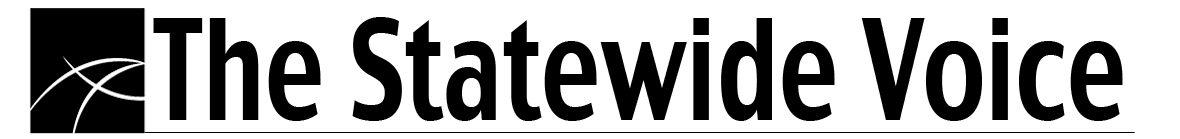
/ua-templates/version3/images/swLogo.gif)