Ergonomic Strategies for Remote Workers
Ergonomics is the process of designing or arranging workplaces, products, and systems so that they fit the people who use them.
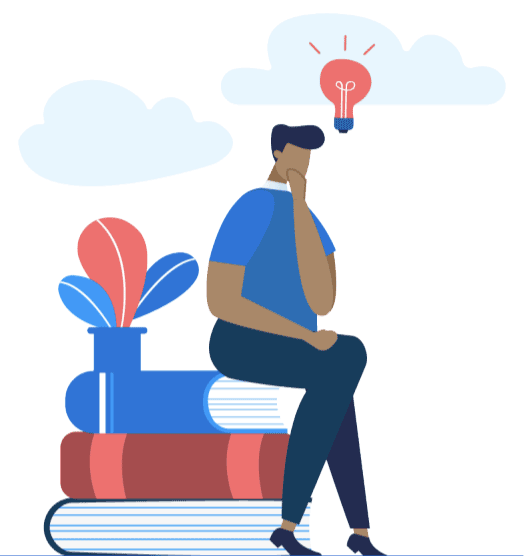
Ergonomics aims to improve workspaces and environments to minimize risk of injury or harm. Adhering to basic ergonomic tips will go a long way in reducing the risk of injuries and musculoskeletal disorders, and increasing comfort level, without compromising productivity. Complete this easy self-assessment to determine if your workstation is set up for optimal performance and comfort.
Basic Ergonomics Tips
1 Adjust the chair or seat height so that the thighs are approximately parallel to the floor with the feet resting flat on the floor or on a footrest. The seat pan should not compress the back of the thighs.
2 Adjust the seat back so the lower back (lumbar area) plus mid-back is well-supported. Adjust the seat back height, angle and tilt tension accordingly, and sit back in the chair.
3 Ensure that the ASDF row of the keyboard is at the elbow height for a sitting or standing workstation.
4 Ensure forearms are approximately parallel to the floor; adjust the keyboard and mouse tray or desk height accordingly.
5 Ensure wrists are straight and the hands are in line with the forearms; adjust the height and position of the keyboard tray to keep wrists flat.
6 Keep elbows near to the sides; adjust armrests so that the weight of the forearms rest on the arms rests. Avoid hunching the shoulders forward.
7 Reduce strain on the neck by placing the monitor at or slightly below the height while seated or standing.
8 Ensure the monitor is placed 20-40 inches (about an arm’s length) away from the eyes. The monitor distance should be about 20 inches when using a small screen or a laptop screen and further away as the screen size gets larger. Dual monitors should be positioned closely together and at the same height and distance so that the eyes do not have to refocus, and the head does not turn significantly when looking between the monitors.
9 Take micro-breaks and follow the 20-20-20 rule. The 20-20-20 rule is to take a 20 second break every 20 minutes by looking at things at least 20 feet away. This will help reduce eye strain.
10 Change your posture and take stretch breaks throughout the day. Schedule work and strategically place peripherals so you avoid the prolonged seated position (i.e. placing the printer in another room would require a micro-break to get up and walk).
11 Frequently used materials and equipment should be located close to the front of the body (primary work zone) to avoid twisting and reaching.
12 Create good task lighting when working on printed materials, and use focused, diffused light for computer work. If the monitor is placed next to a window, the window should have a covering that prevents direct light on the monitor screen, or the monitor should be placed at a right angle to the window. To avoid eye fatigue and dryness, adjust the tilt of the laptop screen to minimize screen glare. Use an anti-glare screen only as a last resort.
