Changes Coming to Mass Email Distributions
January 12, 2024
The News: University departments sending bulk emails or newsletters using a third-party or cloud-based service (SalesForce, Constant Contact, etc.) will need to work with IT to comply with new anti-spam requirements by February 1, 2024.
- Google is requiring the use of Domain-based Message Authentication, Reporting & Conformance, or DMARC for short.
- All services that send in excess of 5000 emails a day must be DMARC compliant by February 2024.
Why it Matters: If your third-party or cloud-based service is not DMARC-compliant, emails you send with them from @alaska.edu email addresses won’t be delivered to recipients and could be flagged as spam.
- For example, a mass recruitment email campaign sent using Salesforce from “noreply@alaska.edu” would be flagged and not delivered to recipients until your instance of Salesforce is made DMARC compliant.
- This also applies to any @alaska.edu subdomains or any other UA-owned domain used for mass communication.
Take Action: If you are an account owner or administrator on one of these third-party or cloud-based services, it’s very important you work with IT to implement DMARC. Here’s how:
- Check to see if your email message is compliant by following the directions below
- If it is, you’re good to go!
- If your message is not compliant, please submit a ticket with “DMARC” in the subject line to your Campus Service Desk so we can help onboard your service.
- Examples of third-party or cloud-based services that need to be DMARC compliant include:
- Salesforce (Salesforce Marketing Cloud and Salesforce.com)
- Constant Contact
- Mailchimp
- Cision
- Qualtrics
The Bottom Line: Communication with our audiences is important. We want the people who facilitate those engagements to be prepared and able to seamlessly transition even with these coming changes.
Go Deeper: FAQ - Google Bulk Mail Updates
How to check compliance:
- Send a test email from your service to your @alaska.edu address. In Gmail, open the
email and click the three dots in the top right:
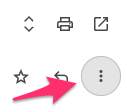
- Select Show Original:
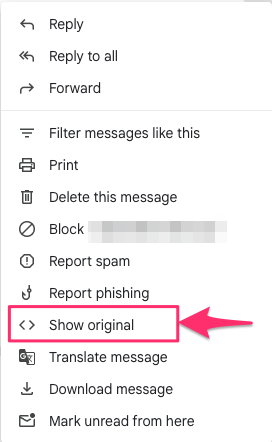
- Check the last box of the header. If this says FAIL, your emails are not properly
authenticated.
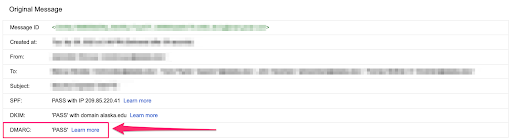
If your email message does not pass DMARC please work with your Campus Service Desk
to onboard your messaging service.
