Important Changes to Your Duo Security at UA
October 17, 2025
To protect your University of Alaska (UA) account and university services from increasing security threats, UA is improving its Duo multi-factor authentication (MFA) system.
These mandatory changes will improve the security of your login process and take effect for everyone by Thursday, Dec. 18, 2025.
What You Need to Know
|
Authentication Method |
What’s Changing? |
Why? |
|
Duo Phone Call (Callback) |
Starting 12/18/2025 Duo phone call discontinued and removed completely as authentication method |
Duo Phone Call method is insecure and unreliable, leaving accounts vulnerable to compromise. |
|
Duo Push (Simple "Approve/Deny") |
Starting 12/18/2025 |
Verified Duo Push improves security by requiring users to confirm login details, helping prevent fake push approvals. |
Security keys, platform authenticators, and passcodes are all still supported. Head to our Multi-factor Authentication information pages for the complete guide.
What Is Verified Duo Push?
Duo Mobile users will now use Verified Duo Push to approve logins.
Instead of simply tapping Approve on the green checkmark, you will be prompted to:
-
Look at the three-digit code displayed in your web browser on your computer screen.
-
Open the Duo Mobile app on your phone.
-
Enter that same three-digit code into the app to complete the login.
This extra step makes it much harder for attackers to trick you into approving a fraudulent login.
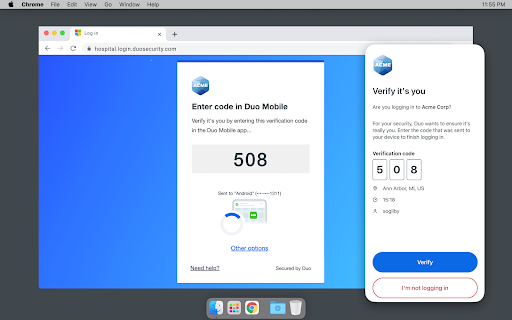 Example of Verified Duo Push and user response
Example of Verified Duo Push and user response
Timeline for the Rollout
Direct communication to affected parties will be sent during October, November and early December 2025. These changes will take effect on Dec. 18, 2025.
Action: Look for email notifications in your UA inbox during this time. These emails will tell you exactly when the changes will be applied to your specific UA account.
Need Help?
If you are not currently using the Duo Mobile app, or if you have questions about these changes, please review the Multi-factor Authentication information pages or contact the Nanook Technology Service Desk.
