Google Apps launched at UA and UAF
G-Day is not D-Day
Otherwise known as G-Day, April 14 at UAF’s Wood Center marked the official kickoff of a project that includes migration of nearly 20,000 OIT maintained and supported email accounts to the new Google supported Google Apps @ UA interface. The "Google Apps @ UA: It's a Piece of Cake!" event marked the start of a planned consolidation for Statewide and UAF students, staff and faculty to begin opting-in to the new system, changing their email address endings to @alaska.edu and gaining access to the Google Apps suite of communication tools. Within the next year this change will affect any email account currently ending in @uaf.edu or @email.alaska.edu.
The switch, saving the University approximately $150,000 per year in renewal fees, back-up tapes and equipment, eliminates a vast number of disparate email systems within the University and creates a new seamlessness. With Google Apps the same email address remains with you throughout your University career, regardless of movement between major operating units; you need only the UA username and password to access the Google Apps account; and access is available worldwide via the internet.
University users with GMail accounts need to understand that the Google Apps @ UA account does not replace those personal accounts. While Google Apps @ UA also gives each user 7.3 gigabytes of storage space and the ability to forward messages to a desktop client (such as Outlook, Thunderbird, or Mac Mail), the privacy policy and advertising terms of Google Apps @ UA are unique and in no way affiliate with the public GMail.
While the benefits certainly outweigh the costs (Google Apps @ UA is a free service) an unlikely downside of Google Apps @ UA is that if internet connection to the University is temporarily disrupted, users will find themselves without email access. Regardless, the benefits of cost savings and added features within Google Apps @ UA far outweigh the possibility of an outage.
Google Apps @ UA is a compilation of tools- Google Mail, Google Talk, Google Docs, Google Calendar, Google Sites, and the Google Start Page- all designed to enhance communication. Google Mail includes an instant message system called Google Talk that allows users to import other chat clients (such as AOL instant messenger or Windows Live Messenger) and chat via live video. Google Sites is a one-stop location for quickly building a simple Website. Google Calendar is the free, web-based alternative to Meeting Maker.
Google Docs creates an online working environment where users can share documents and work collaboratively on the same document. Finally, the Google Apps @ UA Start page allows users to create a personalized homepage, where they can view their email, read the news, and check the weather, all in one location.
OIT is encouraged by the positive feedback from the vast number of users who have made the switch. Users are being asked to jump on the Google Apps bus sooner rather than later, easing gradually into the process of informing contacts of the address change and updating any marketing or teaching materials.
/ua-templates/version3/images/swbanner/swlogo-hz.png)
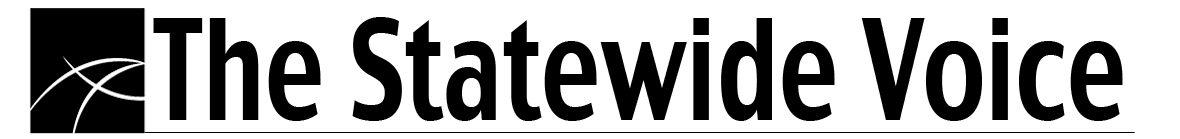
/ua-templates/version3/images/swLogo.gif)