
Announcements November 2017
- Johnsen announces changes to employee benefits
- UA College Savings Plan announces 2017 scholarship account winner
- Changes Coming to the Health Savings Account
- Sign up for Teladoc Virtual Care!
- Your Mobile Devices Won’t Secure Themselves!
- Benefits? There’s an App for That!
- UA On-Site Biometric Screenings
- Butrovich space update
- UAF engineering facility ribbon-cutting Dec. 8
- EDir decommissioning announcement and request for action
- November SAA meeting highlights
- Stay Informed on Social Media
Johnsen announces changes to employee benefits
At its November meeting, the Board of Regents approved a FY19 operating budget that includes decisions that will impact you, and I want to share the rationale behind those decisions as well as the measures the university is taking to mitigate the impacts.
As you know, the state is facing serious fiscal challenges and that has a direct impact on the amount of funding the university receives. The university has seen a 16 percent cut in state funding since FY14, a cumulative impact of $145 million. We’ve done our best to minimize the impacts, but the reality is that positions, programs, and services continue to be reduced. Staff and faculty are taking on additional assignments and we’ve had to make tough decisions about our priorities.
Even as we ask you to take on more responsibility, we also are asking for your patience. As approved by the Board of Regents, the FY19 budget does not include funding for salary increases. Although necessary, this decision does not reflect the high value that we put on our faculty and staff. As such, we are implementing additional changes that will benefit our employees.
- Annual leave cash-in expansion: Changes to our annual leave cash-in policy now allow all employees, regardless of grade, to cash-in 40 hours of annual leave once per fiscal year, and we have lifted the restriction requiring the use of annual leave prior to utilizing the cash-in program. While it is extremely important to find work-life balance, we recognize that this is not always possible, and want to support those personal decisions.
- Annual leave cap date extended to June: The date of the cap for annual leave hours has been extended from January 31 to June 30 to match the fiscal year tracking period for leave accrual. The change will make it easier for employees to understand how close they are to the 240 hour cap, if they will potentially lose hours at the end of the tracking period (June 30) and how many hours they will have available for the start of the new fiscal year (July 1).
- Extension of Personal Holiday Leave: Starting in FY18, exempt employees will join non-exempt employees in receiving a personal leave day, in order to provide equity and recognize the hard work and service of employees at every level of the organization.
- Compensation Equity Study: We are going to conduct a study to compare our salary and benefits to the external market and an analysis using internal metrics (such as years of service, race, gender, and specific discipline) to ensure that university employees are receiving equitable/competitive pay within our budgetary parameters.
Regardless of whether the state funds our budget request, we are focused on increasing the cost effectiveness of the university and reinvesting those savings into our programs and people. Through continuous process improvements and major automation initiatives, increased private giving, enrollment campaigns and investment in competitive research, the university will overcome our challenges and lead the way to a sustainable future. I look forward to the time when we are in a position to make compensation adjustments that reflect your true value to the university.
Thank you for your hard work and commitment to the university.
Jim Johnsen
Changes Coming to the Health Savings Account
If you have a current Health Savings Account (HSA), please read this to learn of an important change being made to the University's HSA plan.
Since July 1, 2013, the university’s HSA has been set up like the health plan and the Flexible Spending Account (FSA) with a fiscal plan year. To make it easier to manage your HSA, we’re moving the plan to a calendar year plan in 2018. This will help you know exactly how much you’re contributing on a calendar year basis, making it easier to manage your taxes and avoid problems with over-contributing to the account.
Now you can manage your HSA like you manage your voluntary 403(b) account (also known as the TDA), by telling us how much to take out each pay period up to your desired goal amount.
What’s changing: At the end of December, we’ll be converting our HSA to a calendar year plan. The goal amount you elected during open enrollment last spring, or at the time of hire if hired since July 1 , will remain in effect until you submit a request to change it. The new 2018 Calendar Year HSA form is found here . You determine the amount deducted from each paycheck, up to your desired goal amount.
The 2018 HSA limits will increase to $3,450 for an individual, and $6,900 for family coverage. The age 55 catch up is staying at $1,000 per year, and remember you can claim the catch up if you turn 55 at any time during 2018.
What do you need to do: If you’d like to change your current HSA deduction for 2018, please have your form submitted to your regional HR office no later than December 15 . If you don’t turn in a new form, your current bi-weekly deduction will continue to the goal amount in 2018.
More information on the HSA can be found on the benefits website:
Sign up for Teladoc Virtual Care!
Teladoc is the virtual doctor service offered through our contract with Premera. Consider using Teladoc to get help for many acute health issues, such as allergies, cold and flu symptoms, sinus problems, conjunctivitis (pink eye), ear infections, etc. There are many health care problems that don’t require a trip to the doctor, time away from work or home, or sitting in waiting rooms. Teladoc doesn’t replace your regular doctor, but is a convenient option when you have a minor illness that doesn’t require a trip to the doctor, you’re traveling or your regular doctor isn’t available.
Teladoc doctors are board-certified physicians who specialize in family practice, internal medicine or pediatrics and can treat many conditions over the phone, and even prescribe medications when appropriate. The cost is usually $40, which will be applied to your deductible and, after that, your coinsurance (plan pays 80%). This is much less than a standard office or urgent care visit and saves you time.
Register at teladoc.com/premeraak so the service is ready to use when you need it. You can also register at the time of first service, but why not do it ahead of time so it’s ready to go when you call? To access the Teladoc service, just call 855-332-4059.
You can also find the contact information when you log in to your account at Premera.com and click on “Find a Doctor.”
Butrovich space update
In the September issue we announced plans to consolidate departments and better utilize space in the Butrovich building. Since that announcement the UAF Development Office found a location better suited to their needs, and they will not be moving into the building. The only planned relocations as of now are moving the Governance office to 208D and moving the health programs manager to 106E. Evaluation of the best utilization of space will continue and additional information will be provided before the winter break.
UAF engineering facility ribbon-cutting Dec. 8
A ribbon-cutting ceremony and celebration for the Engineering Learning and Innovation Facility will take place from 4-6 p.m. Friday, Dec. 8.
UAF Chancellor Daniel M. White, UA President Jim Johnsen and College of Engineering and Mines Dean Doug Goering will join supporters BP, ConocoPhillips Alaska and Usibelli Coal Mine and design and construction contractors at the event.
The program will begin in the high bay promptly at 4 p.m. Self-guided building tours and a reception will follow.
The high bay lab floor is uneven; please wear closed-toe, comfortable footwear with a low heel.
Please let us know if you plan to attend. RSVP here by Nov. 30.
The event will also be webcast at https://media.uaf.edu.
November SAA meeting highlights
The Statewide Administration Assembly held a regular business meeting on Tuesday, Nov. 7. Below are highlights from the meeting.
November�SAA�Highlights
1. SAA representatives continued to discuss the possibility of creating a break/recreation room in Butrovich. �
2. SAA�representatives continued their discussion of safety training (CPR, AED) for SW employees. They will continue to work�with�CRO Tim Edwards and will notify SW staff when they can sign up for the training.�
3. SAA members coordinated the 2017 Thanksgiving Potluck, held on Friday, Nov. 17. As in years past, the potluck was well-attended and there were many tasty dishes to choose from. Special thanks to Shiva for the double serving of curry!�
4. SW Anchorage held its Thanksgiving Potluck on Nov. 14�and it was a resounding success. Thank you to everyone who attended and to those who brought dishes, everything was delicious!
5. SAA�has again enrolled in the Adopt A Family program for the holiday season. Butrovich staff can select a gift to donate by stopping by the tree outside of OIT.
6. SAA representatives in Anchorage are organizing a toy and food drive to benefit vulnerable women. Bragaw employees can check in with Elaine and Danielle for more information.
SAA will meet next on Tuesday, Dec. 14 in Butrovich 204 in Fairbanks and�Bragaw 210�in Anchorage. All staff are encouraged and welcome to attend. Reach out to SAA representatives to share your ideas and/or concerns. Additional information about SAA �meetings�is available on its�website .
Stay Informed on Social Media
The University of Alaska accounts on Facebook (www.facebook.com/uasystem/) and Twitter (@UA_System) provide regular campus and system news highlights, meeting and event coverage and increasing engagement opportunities. If you don't already, please follow our pages on social media today and get timely information all month long.
UA College Savings Plan announces 2017 scholarship account winner
The UA College Savings Plan announced today that Peyton Livingston is the 2017 winner of its annual scholarship account giveaway. Livingston, a six-year-old from Wasilla, will receive a $25,000 scholarship account.
Livingston was awarded the scholarship account during an assembly today at his school, Goose Bay Elementary. Lael Oldmixon, director of the UA College Savings Plan announced the award at the end of a presentation on the value of education, to the surprise of Livingston and his parents. Peyton Livingston currently aspires to be a veterinarian when he grows up.
“We have always wanted an education for our children and felt that saving their permanent fund dividends was a good way to get started. We are so appreciative of this gift,” said Elizabeth Livingston, Peyton’s mother. MORE...
Your Mobile Devices Won’t Secure Themselves!
Mobile security at one time meant using a laptop lock and keeping tabs on your phone. However, the growing capabilities and use of mobile devices — coupled with the ubiquity of smart devices stitched into the very fabric of our daily lives (figuratively and literally) — now require a more sophisticated defense-in-depth approach to match the growing threat.
Following are a few things you can do to protect your devices and personal information on campus, at home, or at work.
- Secure your devices with a strong password, pattern, or biometric authentication.�Check the settings for each device to enable a screen-lock option. For home routers, reset the default password with a strong one.
- Install anti-malware.�Some software includes features that let you do automatic backups and track your device.
- Check your Bluetooth and GPS access.�Disable these settings on all devices when not needed and avoid using them in public areas.
- Update your devices often.�Install operating system and application updates when they become available.
- Review phone apps regularly.�Remove any apps you don’t use. Be selective when buying or installing new apps. Install only those from trusted sources and avoid any that ask for unnecessary access to your personal information.
- Treat devices like cash!�Don’t let your devices out of your sight or grasp. Maintain physical control of your device in public areas. Get a lock (alarmed is best) for your laptop and use it.
- Keep it sunny in the cloud.�Whether using Google Drive, Dropbox, OneDrive, iCloud, Amazon Drive, or any of the many cloud options, set privacy restrictions on your files to share them only with those you intend. Protect access to your cloud drive with two-factor authentication.
- Create a secure wireless network.�Configure your wireless router to protect your bandwidth, identifiable information, and personal computer. Secure it with proper set up and placement, router configuration, and a unique password, using the strongest encryption option. See�http://www.wi-fi.org/�for more tips.
- Protect your Internet of Things (IoT) devices.�Are you sharing your livestreaming nanny cam with the world? Review privacy settings for all Internet-ready devices before connecting them to the web.
Benefits? There’s an App for That!
Your benefit package at the University of Alaska has many components and sometimes it can be hard to keep track of them all. There are several apps to give you the information and help you need to easily access your benefits information, handy on your phone. All the apps are available from the App Store (for iPhone) or Google Play (for Android) and are free but some require a passcode to activate.
BenefitLink is the app provided by our benefits consultants, Lockton. It provides all your benefit and contact information for the benefit vendors you use most often, including Premera, Healthyroads, DirectPath, Deer Oaks EAP. You can also find the Lockton Lifestyle Benefits newsletter and a library of health, benefits and other information. Once you download the app, just use the username UofAlaska and the password is benefits (both are case sensitive).
Premera has an app that lets you see your plan details at a glance, including a directory of network providers, how much of your deductible and out-of-pocket maximum you’ve paid this plan year, and an image of your ID card to show or e-mail to your provider. Just use your regular Premera.com login information, and you can also set it to use your fingerprint with TouchID to log in.
iConnectYou is an app to help you access the Employee Assistance Program from anywhere. The app instantly connects you with professionals for instant support and help finding resources for you and your family. Download the app and register using the passcode 124773.
MyHealth Bank of America is the app to use if you have the Health Savings Account. This app provides detailed information on transactions, account balances and current year and prior year HSA contributions. Just use the same log in that you use online to find your HSA for Life account details at your fingertips.
Fidelity, TIAA, Lincoln and VALIC all have apps that you can use to stay on top of your retirement plans. Many of the voluntary 403(b) providers also have apps that can make managing your accounts quick and easy. Just search for the name of the company in the App Store or Google Play; your online username and password should work to provide access on your mobile device.
UA On-Site Biometric Screenings
University of Alaska will once again offer on-site biometric screenings for all employees, spouses and FIPs who are enrolled in the UA Choice health plan. Those who have not already participated in a biometric screening for FY18 (5/1/17—4/30/18) either through your health care provider or at a Quest Patient Service Center location will be able to participate.
**Be sure to check your Healthyroads account beforehand—if you met the biometric outcomes with your FY17 biometric screening, you are not required to complete a screening this year! (But if you still want to do it, you are welcome to do so!)
Appointments must be scheduled online and you can access using the link below. All up-to-date information regarding the screenings is also posted on the UA benefit/wellness site.
Please Click Here to schedule your appointment
Returning users may access using previous username/password. Any new users will need to select ‘Register Now’ and follow instructions for setting-up your account.
Registration Key= UOA1718
Unique ID= First 3 letters of first name + Full last name + MMDD of DOB
** If you need assistance while accessing the system, please refer to THIS document, or contact Sara! �
UAS, Juneau
When: Tuesday, December 12th from 8am-Noon
Where:� Egan Library, Room 221
UAA, Anchorage
When: Wednesday, December 13th from 8am-1pm
Where:� University Center (UC), Room 153
UAF, Fairbanks
When: Thursday, December 14th from 7am-Noon
Where:� Butrovich, Room 109 (Board of Regents)
When: Thursday, December 14th from 7am-Noon
Where:� Butrovich, Room 109 (Board of Regents)
*If you don’t see your campus location listed or are unable to make the event, we will be scheduling additional events for Feb/March 2018.
Remember, that you can also complete this requirement by visiting your healthcare provider for an annual, preventive exam and submitting a healthcare provider form or at a Quest PSC (for those in Anchorage and Fairbanks). The Student Health and Counseling Center at UAA may also complete these!
All biometric information/options are available on the UA benefits/wellness page—scroll down until you see ‘Biometrics Screening Information’.
If you have any questions, please contact Sara Rodewald, UAs Program Manager from Healthyroads at: sararo@ashn.com or (907)450-8203.
EDir decommissioning announcement and request for action
EDir Decommissioning Announcement
EDir is the Enterprise Directory used by the University of Alaska Statewide and the University of Alaska Fairbanks. The University of Alaska Statewide, Office of Information Technology, will decommission EDir by Februrary 1, 2018. The decommissioning project timeline involves having every EDIR-dependent service transferred, reconfigured, redesigned or retired by January 1, 2018.
Request for Action
If you know of an EDir-dependent service, please contact the project manager or project team member with whom you work to support your service. The team member table is provided on the project announcement�website linked below. Ensure that the team member has planned for the impact to your service and is prepared to implement or assist you in implementing changes to your service.
To learn more please visit the project announcement website: �https://www.alaska.edu/oit/edir/
/ua-templates/version3/images/swbanner/swlogo-hz.png)
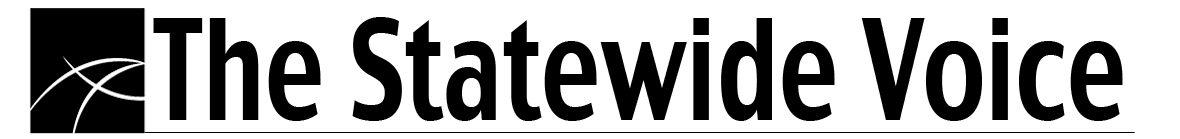
/ua-templates/version3/images/swLogo.gif)