PEOPLE
UA’s Enterprise Directory has a new name, face and internal workings - People.alaska.edu is the result
May 2012 marks phase one in a process that began 10 months ago to use current infrastucture and resources to provide a more complete online UA directory. The SW offices of Public Affairs and Identity and Access Management Services, in cooperation with individuals from� UAA, UAF and UAS, worked on a solution to provide the UA community and public with useful and current contact information in one online database. This is an ongoing process and more updates to People will be released in the coming months.
�
The new interface, https://People.alaska.edu, searches students, faculty, staff and UA departments by name, username, department name, phone or email address. Users can quickly expand or refine their searches or restrict results to a single MAU. The information is organized in a simple readable format with more specific information available by clicking on the magnifying glass icon next to each search result. Initial testers helped refine the presentation to be clean, stylish and uncluttered as compared with the aging EDIR interface.
�
The People web interface will continue to be designated “beta” until it is fully transferred into production and users are directed to it from the old EDIR site. Then firewall restrictions will be removed and it will be available for public consumption.
�
New features of the People directory are:�
- Search terms go into a single text field (the old interface has one field to find a person, another to find a department)
- The interface interprets the difference between: name, UA ID, email addresses and phone numbers (4, 7, or 10 digits)
- You can restrict or "refine" the results to a single MAU, or to only people or only departments
- You can search using first name or preferred first name if that's in Banner, as well as last name or both as: firstname lastname
- Search results are fast.
- Search results can be easily copied from the browser window.
- Results are displayed more compactly, with key contact information (name, title, email and phones) at the top. Details are displayed on the same page by mousing over the magnifying glass icon.
- Audio input to search field is supported. Click on the microphone and say a name or phone number.
- Basic information including names and department affiliation is updated nightly.
- Users can edit data: phone, office, web links, address, photo and working titles.
Keeping the data current will be an ongoing coordinated effort organized by the SW Office of Public Affairs, which will begin a process to educate the campus community about updating their entries.
As a result of this effort, the Office of Public Affairs is planning on discontinuing the printing of the UA Systemwide Directory. The directory will continue to be compiled and made available online in pdf format for those who'd like a printed copy.
�
Future improvements to come are:
- A simplified interface to edit records.
- Option to search for names that "sound like" the search string.
- A "department browser."
/ua-templates/version3/images/swbanner/swlogo-hz.png)
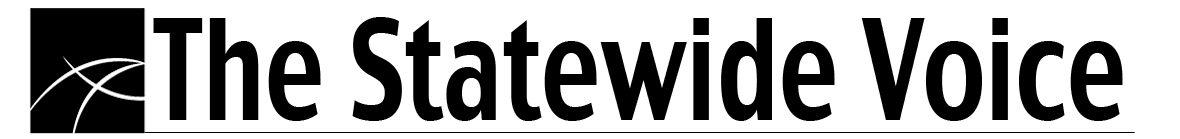
/ua-templates/version3/images/swLogo.gif)