RIM Governance Program
University of Alaska Records and Information Governance Program
Table of Contents
1. General Statement
a. Purpose
b. Scope of Authority
c. Board of Regents’ Policy
d. Application of Program
e. Generally Accepted Recordkeeping Principles
2. Organizational Structure for Records and Information Governance Program
a. Statewide Chief Records Officer
b. Major Administrative Units Records Liaison Officers
c. Departmental Records Coordinators
d. Executive Records and Information Management Governance Council
e. Implement/Support for RIM Governance Program
3. Records and Information Governance Definitions
4. Records Retention and Disposition Schedules
5. University of Alaska Vital Records Program Protection Guide
6. Appendix A General Accepted Recordkeeping Principles
8. Appendix C Records Retention and Disposition Schedule
9. Appendix D Appropriate Emergency Equipment and Supplies on Hand
10. Appendix E Vital Records Self-Evaluation Guide
11. Bibliography/Reference List
A. Purpose
This records and information governance program is to guide University departments regarding the management of University records and information in an effort to comply with legal requirements, Board of Regents’ Policy, and best business practices for safeguarding records. At the same time making them properly accessible, and promoting efficiency and economy by facilitating the identification of records that must be retained and the destruction of files, correspondence, documents, data, and other records that do not.
B. Scope of Authority
The President of the University of Alaska (UA) designates the chancellors as the records, information, and compliance agents for their respective Major Administrative Units (MAU). The President has designated the Chief Records Officer to perform this function for statewide administration. All of the aforementioned officers are also permitted to further delegate, as they deem appropriate and necessary authority for the retention and disposition of records and information to persons they designate. MAU record agents will comply with Federal and State laws, Board of Regents’ Policy, and University of Alaska Records Programs and coordinate their efforts with the Chief Records Officer. The Chief Records Officer will review and approve all records retention and disposition schedules.
C. Board of Regents’ Policy P05.08.022 Records and Information Retention and Disposition
Board of Regents’ Policy P05.08.022 and UA Regulation R05.08.022 requires the retention
and disposition of university records and information. Per University Regulation 05.08.022,
the University President tasks the Chief Records Officer to develop and maintain a
Records and Information Governance Management Program that provides effective management
of university information and ensure the availability of records from creation to
final disposition. The Records and Information Management Office manages and oversees
University compliance with state and federal laws and regulations relating to the
preservation and destruction of electronic and paper information.
The program is the legal authority, designated by the University and by the State
of Alaska to meet compliance requirements and determine how long electronic and paper
records and information must be retained. The Records and Information Management office
is responsible for providing guidance for developing records retention and disposition
schedules that identify records created or received by the University and specify
how long those records must be retained to meet statutory compliance requirements
and or best business practices. It is responsible for establishing standards, relating
to University business requirements and needs, which ensure the legitimacy of University
record-keeping systems. The program advises and counsels the University administration
on the implementation of procedures that promote adherence to these standards and
minimizes risk. It provides a wide range of services that are designed to help ensure
the University is meeting its recordkeeping responsibilities.
D. Application of Program
This program applies to all employees working with University of Alaska records and information. All vendors or third party providers working with or for the university must follow the guidelines in the University of Alaska Records and Information Retention and Disposition Program.
E. Generally Accepted Recordkeeping Principles
The University of Alaska will follow the Generally Accepted Recordkeeping Principles
developed by the Association of Records Managers and Administrators International
(ARMA) as the primary authoritative source for developing this records and information
compliance program. The eight Generally Accepted Recordkeeping Principles (See Appendix
A) were developed from global best practices resources, including the U.S. federal
court case law, American national standards, and the international records management
standards ISO 15489.1 These principles serve as the benchmarks by which organizations’
recordkeeping programs should operate and regulators can measure their compliance.
Applied systematically and consistently throughout the university the Generally Accepted
Recordkeeping Principles will not only help the university ensure it manages its information
in compliance with legislative mandates and regulatory requirements, they will also
improve the university’s business operations.
A. A. Per Board of Regents’ Policy 05.08.022 and University Regulation 05.08.022, the Chief Records Officer (CRO) is responsible for planning, developing, directing, and maintaining the university’s Records and Information Governance Program. The CRO reports to the Vice President of Finance and Administration. The CRO responsibilities include:
• Creation and/or review and approval of records and information retention and disposition
schedules
• Developing University records and information compliance regulations
• Establishing and maintaining records and information governance programs, procedures,
and standards for the university system
• Assisting Internal Audit in the monitoring the compliance to records policy, regulations,
programs, procedures, and standards across the university system
• Analyzing office records and information systems then making recommendations on
improved systems
• Advise offices about records center operations, micrographics, filing systems, vital
records services, and economical utilization of space, equipment and supplies to maintain
and store records
• Managing records management activities within UA Statewide
• Provide expertise to university offices on all phases of records management
• Appraise records for historical significance and transfer to University Archives
• Prepare and conduct workshops on records, information, and compliance systems
B. The Chancellors of the Major Administrative Units (MAU) have designated an individual as the MAU Records Liaison Officer (RLO). MAU RLOs will comply with Board of Regents’ Policy and University Records Programs and coordinate their efforts with the Chief Records Officer. The current MAU designated RLOs are:
a. UAA - Brian DeZeeuw, Director of Financial Services
b. UAF - Amanda Wall, Associate Vice Chancellor of Financial Services
c. UAS - Jon Lasinski, Director of Business Services
MAU RLO responsibilities include but are not limited to the following:
• Monitoring records retention and disposition schedule adherence within their MAU
• Reporting compliance with University records and information governance policy,
regulations, programs, and procedures to their Chancellors and the CRO
• Assisting the CRO with the development and delivery of the records and information
governance program at their respective MAU
• Reviewing records and information governance procedures within their MAU
C. Departments should designate a Records Coordinator. Records Coordinators responsibilities include but are not limited to the following:
• Monitoring records and information governance adherence within their departments
• Ensuring their departments are following approved records and information retention
and disposition schedules
• Reporting compliance with University records policy, regulations, programs, and
procedures to the MAU RLO
• Assisting the RLO with the development and delivery of the records governance program
within their respective department
• Reviewing records and information governance procedures within their department
• Maintain a departmental records inventory. The inventory identifies the unit’s records,
where they are located and in what quantity.
D. The Executive Records and Information Management Governance Council will review
from time-to-time the Records and Information management Governance Program to ensure
university records remain authoritative through retention of their essential characteristics
of authenticity, reliability, usability, and integrity in a secure auditable records
management system such as OnBase and propose a strategic plan for Records and Information
Management.
This council is a high-level group, composed of representation from:
• Finance and Administration, Chair
• General Counsel’s Office
• Statewide Academic Council
• Office of Information Technology
• Student Enrollment Services
• Chief Records Officer
E. The CRO will work with the MAU RLOs, who in consultation with selected individuals from the MAU’s major program and/or functional areas, will implement and support a Records and Information Management Governance Program and the strategic plan of the Executive RIM Governance council.
Section 3. Records and Information Governance Definitions
The definitions that follow are used throughout this document. A more extensive records and information compliance glossary is found at Appendix B.
Active Records: Active records are those that are used frequently and therefore are retained and maintained in the office space and equipment of the user. They can be accessed manually or on-line via a computer system. See also Current Record.
Administrative Record: Those records used in the day-to-day operations and establish the primary evidence of the University’s authority, function, organization, operations, basic decisions and procedures. Examples of administrative records are related to budget, personnel, supply, and similar administrative or facilitative operations common to all organizations. It is distinguished from an operational record that relates to an organization’s specific functions. Administrative records include but are not limited to timesheets, position applications, flow charts, and budget and position transcripts see Operational Record.
Archival Record: Archival Records are records of enduring value that reflect significant historical events and document the administrative history and development of the University. These records can include administrative, fiscal, legal, and some correspondence records. Archival records are permanently retained the University’s Archives Department.
Current Record: Are the most recent or collection of records that is used on a regular basis. See also Active Record or Record Active.
Fiscal Record: Those records used to document the operating funds and other financial processes of the university of such as purchase orders, invoices, journal vouchers, balance sheets, income statements, and other records of financial transactions.
Important Records: Important records are essential to the successful operation of the University and can be replaced only at considerable delay, expense, and labor. Examples of important records are receipts, statistical reports, minor contracts, employment records, and patents and copyrights.
Inactive Record: A record that does not have to be readily available, but must be kept for legal, fiscal, or historical purposes. See also Active Record.
Information: Data that has been given value through analysis, interpretations, or compilation in a meaningful form.
Legal Records: Are records that provide evidence of university transactions such as contracts, legally binding financial agreements, deeds to property owned, and documents establishing the university.
Nonessential Record: Nonessential records have no administrative, legal, research, or historical value. They are records that have served the purpose for which they are created and have no permanent value. Nonessential records are departmental copies of purchase orders, receiving reports, receipts, invoices, etc., after an audit has been completed for the fiscal year for which they apply.
Operational Record: 1. Refers to a record documenting those activities of an organization that are directed towards the substantive purpose for which the organization was created. 2. Also refers to a record that assists an organization in performing its primary function. See also Administrative Records.
Retention and Disposition Schedule: A document prepared as part of a records retention program that lists the periods of time for retaining records and their disposition.
Useful Records: Useful records are usually replaceable at slight cost and require a low degree of protection. Routine interdepartmental correspondence, work orders, and check registers.
Vital Record: Vital records are records that are essential for the continued operation
of the University or records whose loss or destruction would result in severe consequences.
Such vital records include student transcripts, current grant records, deeds, major
contracts, current personnel and payroll records, outstanding accounts receivable,
accounts payable, investment records, and minutes of the board of regents’ meetings.
The retention period for vital records can range from ten years to permanently.
Section 4. Records and Information Retention and Disposition Schedules
A. In every organization, the disposition of recorded information is a critical business
activity that must be governed by formalized policies and procedures rather than the
discretion of individual employees. Every piece of data, information, paper, micrographic,
or electronic record should have a specific amount of time that it needs to be kept.
This is called a retention period. Once the retention period has ended, the record
is disposed of by destruction or transferred either to the record center for long-term
inactive storage or to the university archives if it has permanent administrative,
fiscal, historical, legal, or research value.
1. The records and information retention and disposition schedules (See Appendix C)
at the University of Alaska are components of the records and information management
program that define the period of time that information is maintained and specifies
procedures for disposition of information.
2. The records and information retention and disposition schedules address the following
topics:
i. The period of time during which records and information have operational, legal,
fiscal, or historical value to the university
ii. The period of time during which records and information are considered active
and must be maintained in the primary storage area and media
iii. The point in time when records and information can reasonably be transferred
to a secondary storage facility or media
iv. The methods of records and information disposal
v. Provides for the systematic destruction of records that no longer serve any useful
business purpose
vi. Document records retention requirements by reviewing for compliance with federal
and state laws, BOR, University Regulations, and best practices.
B. The proper use of the UA Records and Information Retention and Disposition Schedule
is conducive to compliance; timely disposition of records; permanent retention of
valuable records and information; improved management and protection of vital records.
Benefits derived from an effective use of retention and disposition schedules are
discussed below.
1. UA gains improved operational efficiency by making valuable records more accessible
when inactive records are transferred and valueless records are destroyed.
2. UA identifies and provides security for confidential and sensitive records.
3. UA ensures consistency in records and information disposition by following the
schedules. The retention and disposition schedules provide the specific procedures
and actions to be taken to maintain and dispose of university records and information.
It ensures that employees maintain and dispose of records and information in a systematic
manner that conforms to the stated university policy.
4. UA is subject to Board of Regents’ (BOR), state, and federal requirements governing
the maintenance and retention of records and information. The retention and disposition
schedules identify the legal requirements and best business practices that apply and
specify the period of time records should be maintained. Retention and disposition
schedules demonstrate the university’s attempt to dispose of records and information
in accordance with published BOR policy and state and federal regulations, in the
regular course of business and without motivation to conceal information.
5. Following retention and disposition schedules reduces space requirements for the
storage of records and information. The retention and disposition schedules provide
for the transfer of inactive records and information from primary office space and/or
systems, to less expensive secondary storage facilities or media, and the elimination
of valueless records and information within the university.
C. All university records must be maintained for the minimum periods listed in the Records and Information Retention and Disposition Schedules. If any litigation, claim, negotiation, audit, public information request, administrative review, or other action involving a record is initiated, then the record may not be destroyed even when the applicable retention period has expired. Such records may only be destroyed after the completion of the action and resolution of all issues that arise from it.
D. Revisions to Records and Information Retention and Disposition Schedules must be coordinated through the Records and Information Management Office. Revisions may include adding a newly created records series, changing retention periods, or deleting a records series that is no longer needed. The Records and Information Management Office maintains the current and official copies of University of Alaska Records and Information Retention and Disposition Schedules.
E. The UA General Administrative Records and Information Retention and Schedule (GARIRDS) provides a list and describes the common records series that many University offices administer and prescribes mandatory minimum retention periods for those records. The schedule is based upon the concept that information has a life cycle. Like other university resources, the value of most information tends to decline as time passes; thus, the organization needs a program providing for the disposal of useless information in order to control the growth of its records. GARIRDS constitutes the university’s official policy for information retention and disposal. These records include paper documents, email, compact disks, computer hard drives, floppy disks, microfiche microfilm, and all other recorded information regardless of medium or characteristics. The basis for the GARIRDS document is the State of Alaska General Administrative Records Retention Schedule, Federal and State Statutes, Board of Regents’ Policy, and the knowledge, skills, and abilities of subject matter experts.
F. Department and/or functional area retention and disposition schedules are created
for a specific office, department, or functional areas that have specific requirements
and therefore create unique records. Departmental retention and disposition schedules
set retention policies for record types that are specific to a department or unit.
Section 5. University of Alaska Vital Records Program Protection Guide
A. Introduction and Definition of Vital Records
This Vital Records Program Protection Guide is part of the Records and Information Management Program at the University of Alaska and a sub section of the University’s Disaster Recovery and Business Continuity Plan. The definition of vital records at the University of Alaska follows:
Vital records are records that are essential for the continued operation of the University or records whose loss or destruction would result in severe consequences. The retention period for vital records can range from several years to permanently. Examples of vital records include but are not limited to student transcripts, current grant records, deeds, major contracts, current personnel and payroll records, outstanding accounts receivable, accounts payable, investment records, and minutes of the regents’ meetings.
A vital records program can protect valuable records, save time and money, and ensure the continued operation of the University whether a disaster is as small as a roof leak or as devastating as a major earthquake or flood. University leadership has the ultimate responsibility for protecting institutional assets. University leadership is, therefore, ultimately responsible for the protection of vital information assets (Saffady, 2002, 2004).
B. Purpose
The purpose of this guide is to establish guidelines that assure the University protection of its vital records through:
1. Establishing a vital records protection management team
2. Identifying vital records
3. Assessing the threats of records loss
4. Guidelines for protecting vital records
5. Procedures for recovery of damaged vital records
6. Audit Compliance
C. Establishing a Vital Records Protection Management Team
University departments have the primary responsibility to keep records designated as vital records safe and secure on a continuing basis regardless of the media format on which it is stored. In light of various recent disasters, all programs, offices, departments, and laboratories must determine what information to protect and how it is to be protected. Departments should develop a plan of action to respond to emergencies or disasters that may damage their business records and provide for the recovery of needed information. The first step in this process is to identify the individuals responsible for identifying critical functions and Vital Records in your office or department. The Vital Records Protection Management Team should consist of the minimum following personnel:
1. Team Coordinator: Has the overall responsibility for disaster recovery operations,
identifying vital functions, and vital records protection management.
2. Assistant Coordinator: Assists the team coordinator in identifying vital records,
assessing damage, and selecting recovery methods.
3. Campus Records Coordinator: Assists with recovery operations and records scheduling.
D. Identifying Vital Records
The Vital Records Protection Management Team must identify their department’s vital records through a two-step process. First, identify departmental critical functions and then identify the records essential to those operations. The product of this process is a descriptive inventory list of vital records. The following elements should be included for each record (Saffady, 2004):
1. Record title
2. Brief description of the records’ purpose, scope, and operational and physical
characteristics
3. Mission-critical operation(s) the records support
4. Adverse consequences to the University if the records are lost, destroyed, or otherwise
unavailable
5. Name of the department/program/unit responsible for protecting the vital records
6. Identify who is responsible for the original records, vital records copies, and
sending the copies to storage
7. Identify the format and volume of the vital records
8. Identify where the original records and the vital record copies are maintained
9. Identify how often the vital records are replaced and how are they updated
10. Method of protection to be implemented
When determining that a given record is vital, the team coordinator must be able to clearly and convincingly state which mission-critical operations would be prevented by the loss, destruction, or other unavailability of the indicated records. Vital records are considered vital specifically and exclusively for the information, they contain. The effect on university mission-critical operations is the ultimate test of a vital record (Saffady, 2002, 2004).
The team coordinator will provide a copy of their department’s vital records inventory to the University of Alaska Records and Information Office. The University Chief Records Officer will maintain a university system wide vital records master list.
E. Assessing the Threats of Records Loss
A vital records program is a form of insurance. Risk management is a way to control and minimize risks. You cannot eliminate all risks and hazards to departmental records but university representatives can make better decisions before a disaster than during the chaos and pressure of an emergency.
Completing a Risk Assessment involves determining the probability of a particular disaster occurring and the effects that disaster may have on the operations of your office and your records. A Risk Assessment also helps determine which protection method is best for departmental records. Although this is largely an exercise in probability, since we never know what will happen, it will narrow the scope of protection methods and allow for some early disaster preparedness.
The following procedures are adapted from the University of Washington’s Vital Records Risk Assessment policy (2007). There are three basic steps to completing a risk assessment
1. Identify the risks that departments/offices may encounter
2. Determine what level of impact the risk will have
3. Calculate the probability of that risk happening
First, identify the 5 - 6 most important risks to your particular department. Not all departments are likely to face the same risks, although fire and water damage are the most common. For example, an office that deals in research may have the added risk of sabotage, whereas an office dealing strictly with technology and computers would have a far greater risk of losing information in a power outage.
After identifying the top risk factors in your department, list the individuals who can help with recovery from that risk. This could include maintenance staff, public affairs, security personnel, technical systems staff, etc. If no one in your department has the necessary skills, consider contracting the service of a vendor.
There are three categories of disasters:
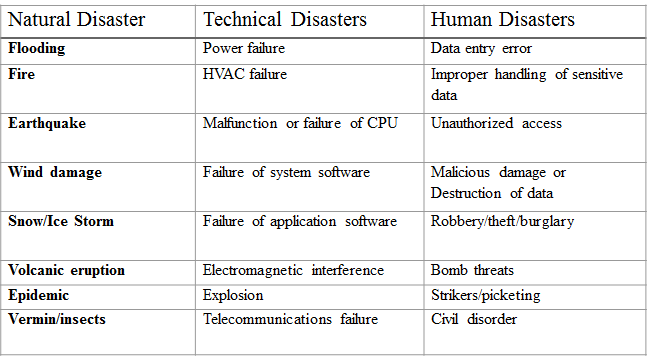
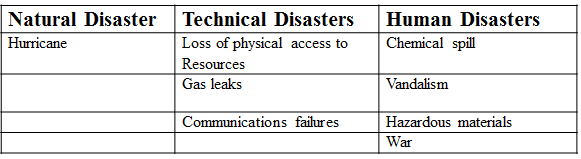
Second, determine the level of impact each disaster will have on your department and the ability of your department to continue operations. Use the below Impact Rating Scale to assist you with placing a numerical value to the level of impact. For example if you believe the risk will cause office operations to be interrupted for only 3 hours, then the Impact Rating would be given a 1.
0 = no interruption in operations
1 = interruptions up to 8 hours
2 = interruptions for 8 – 48 hours
3 = over 48 hours of interruptions – relocation of operations necessary
Once you have determined the level of impact you will need to identify the probability of the disaster actually happening. In this area, flooding or earthquakes are very probable and would more the likely receive a rating of high (10 probability points), whereas hurricanes are very unlikely and would receive a probability of low (1 probability point). The below listed Probability Rating Scale should be used to determine the probability.
High = 10 points
Medium = 5 points
Low = 1 point
The last step is to determine the risk factor. This is done by taking the Impact Rating and multiplying it with the Probability Rating.
Impact Rating Probability Rating Risk Factor
(2) X (10) = (20)
The resulting sum will be your Risk Factor and can be used when you are determining
methods of protection. If fire and water damage have high risk factor, look into the
best protection methods from that sort of damage. If explosions are a high risk factor
for your department, determine your protection methods based on that factor.
If you are uncertain which types of disasters/risks may be prevalent in your area,
the following questions may assist you in the identification of potential risks.
Climate
Is your area subject to extremes or to sudden changes in temperatures and humidity?
Which materials will be affected by changes?
How soon after failure of your heating or cooling system, will the climate in your
building exceed recommended environmental conditions?
Topography
Is your building situated by a lake, river, or ocean? Is that body of water tidal?
Is your basement below water level or water table level?
Is your building situated by a mountain? Is the area prone to avalanches or rockslides?
Seismic Stability
Is your area subject to earthquakes? What sort of damage can occur in your office?
Is your area subject to volcanic action? What element of a volcanic explosion is most
likely to affect you?
Building Structure
What are the structural materials?
Does the building have a flat roof, skylights, roof access doors, or internal roof
drains?
Are there water/sewer pipes running through storage areas?
Hazardous Materials
Are hazardous materials such as gas cylinders, solvents, paints, etc. stored in the
building?
Have potential hazards such as live ammunition, poisonous/flammable/reactive chemicals,
etc. been removed from collections?
F. Guidelines for Protecting Vital Records
Once the Vital Records Protection Management Team identifies their department’s vital records, they need to develop procedures to protect them in case of a disaster or emergency. Vital Records should be stored in a format that will last as long as the records are needed. If a Vital Record is in a format only readable by specific equipment (i.e., microfilm reader, computers), procedures for accessing/obtaining the equipment must be arranged. Determining the proper method of protection for vital records, preferably at the earliest possible stage of their life cycle involves numerous considerations. There are a number of options for protecting vital records: duplication and dispersal, on-site storage, and off-site storage.
Duplication and Dispersal
Vital records can be protected by distributing duplicate copies created in paper, microfilm, or electronic format to locations other than the department’s primary office space. Such dispersal may be either routine or planned. During the regular course of business, duplicates of vital records are often routinely distributed to other buildings or offices. So long as these duplicates are designated as the vital records copy and maintained under the proper conditions for the same length of time as the primary copy, the information they contain could be protected. Planned dispersal, on the other hand, involves the distribution of copies of vital records created specifically for protection purposes. Such copies should be sent to designated campuses, buildings, or offices and kept for the full retention period. Using the dispersal method of protection requires constant monitoring by the team coordinator to ensure that the vital record copy is updated on a routine basis. It is also essential that the vital records copy be dispersed to a location that would not be affected by the same area-wide disaster that could destroy the primary copy but be readily accessible if needed. Duplication and dispersal can be on or off site.
On-Site Protection
On-site protection of university vital records consists of a variety of facilities and equipment designed to safeguard vital records maintained on university property. Included are standard records vaults, file rooms, and fire resistant filing cabinets or fire resistant safes (Robek, 1996). Please note that magnetic tape, microfilm, diskettes, optic devises, and photographic records require special equipment ratings because of their susceptibility to high humidity levels.
Off-Site Protection
Off-site records protection involves storing the original vital records or a duplicate security copy in an off-site facility situated geographically away from the original records such that the facility would not be subject to the same disaster. Vital records could be stored at another campus, sub - campus, or at a commercial records facility. Generally, this method is more reliable than on-site protection. If duplicate vital records are dispersed to an alternate location, the possibility of a full recovery is much greater.
G. Procedures for Recovery of Damaged Vital Records
When an emergency or disaster occurs, even the best protective measures may not prevent damage to vital records. The Vital Records Protection Management Team must develop records recovery plans for timely and economical response to records disaster in order to salvage or replace damaged records and the information they contain (Environmental Protection Agency, 2008).
1. The management team must determine the staffing for a records recovery team that
can respond as soon as the emergency conditions stabilize.
2. The head of the recovery team must assess the damage to the records, and the storage
medium. Damaged records should be separated from undamaged records as soon as possible
to speed up repair and recovery.
3. It is also effective to maintain a certain amount of equipment on-site to help
mitigate water damage to records. Appendix D includes a list of recommended equipment
and supplies (Environmental Protection Agency, 2008).
Records Recovery – First Steps
1. After completing disaster recovery operations the Vital Records Protection Management
Team will need to prepare an after action report detailing what happened, how it happened,
document response taken, the results of the response, and a report of damage to records.
Team members must start the documentation process as soon as recovery operations start
(Environmental Protection Agency, 2008).
2. Team members should record all observations during the recovery process. Have a
camera, a notebook, and pencil to record your observations. The more notes you take
now, the easier your recovery operations will be over the next days and weeks. Your
final report will attempt to determine effectiveness of recovery techniques used.
Photographs and written records should show conditions of the building and damaged
records, and the procedures followed in recovery. Be sure to document all resources
used to cope with a disaster, including personnel, materials, time, and expenses (Environmental
Protection Agency, 2008).
3. Team members must ensure the building is safe to enter before conducting records
recovery operations. Electrical and gas hazards must be eliminated before any recovery
operations begin (Environmental Protection Agency, 2008).
With the exception of damage by insects and animals, almost all damage to records during a disaster is, in the end, water damage. Even records that survive initial damage by fire or explosion will suffer water damage. There are three steps involved in the recovery of records damaged from water: Pack–out, Restoration, and Relocation (Environmental Protection Agency, 2008).
Records Recovery Step 1 – Pack-Out: The following steps are excerpted from the University of Washington Records Management Procedures.
1. Do not remove records from the site before packing. Do not remove records from
file folders while packing. Pack individual records separately from complete folders.
Pack wet records carefully in plastic milk crates, no more than ¾ full. This type
of crate provides adequate air circulation, are stackable, and do not collapse. If
milk crates are not available, use heavy corrugated cardboard boxes. Remove vital
records first, including any indexes or inventories required to access vital records.
Transport vital records to recovery site. Pack dry records in cardboard boxes.
2. Leave non-paper records in their original containers during packing and removal.
Wet film or photos should stay wet when moved; do not allow them to dry. To keep records
wet line a container with a plastic bag and add clean cool water.
3. Whenever possible do not transfer files from filing cabinets. Remove the file drawers
from cabinets then transport a drawer at a time. If equipment is available, remove
entire filing cabinets to the recovery location.
4. Document the contents of removed containers. Any container removed from a shelf
or filing cabinet must be identifiable by box or container number (Environmental Protection
Agency, 2008; University of Washington, 2008).
Records Recovery Step 2 – Restoration: The following restoration methods are excerpted from Environmental Protection Agency and University of Washington Records Management procedures:
1. Restoration involves returning vital records to the condition in which they were
prior to the disaster. Restoration is handled either in-house or off-site. The following
steps will assist in the restoration of records after delivery to the restoration
site. The following information covers each type of media that can be found in offices,
along with tips on how to recover them.
2. Water causes the greatest damage to paper during the first 8 hours of exposure.
Restoration must begin immediately after stabilizing the area.
a. Air-drying records is ideally suited to emergencies involving small numbers of
records in an environment where the temperature and relative humidity are low, so
as not to create an environment which harm the records. This can be accomplished by
fanning records with circulating dry air. Do not orient fans to directly blow on the
records. Dehumidifiers may help in some situations.
b. Sometimes far too many records are damaged or weather conditions are not suited
to air-drying. At those times, freezing and storing the records at low temperatures
will stabilize them until drying becomes possible.
3. Records damaged by fire are usually accompanied by water damage. Records that have
suffered both fire and water damage should be dried then treated for the fire damage.
Records only slightly charred or damaged by soot and not wet will not require immediate
attention. Records can be moved in milk crates or corrugated cardboard boxes. Handle
records with extreme care. Workers should were protective masks to prevent inhalation
of soot. Recovery steps for fire damaged records:
a. Use a camel hairbrush or chamois cloth to gently clean the records. To control
dust gently brush from the center of the paper to the edges.
b. Photocopy or microfilm badly damaged records then discard the original.
c. Clean the records then return them to new file folders.
4. Treat books damaged by water the same as paper by drying or freezing.
5. Books damaged by fire should be handled very similarly to fire damaged paper. First
open the books carefully, then brush or vacuum edges.
6. Water damaged photographic media to include microfilm/fiche, negatives, prints,
and slides should be kept wet. The emulsion from the base film will begin immediately
to breakdown if the material is allowed to dry. Avoid touching the surface of photographic
material.
a. Microfilm/fiche Silver Copy: Keep wet in clean, cool water (preferably distilled)
in clean plastic containers. Wet microfilm should not be unrolled. Freeze if recovery
cannot begin with 60 hours of the disaster. Send microfilm/fiche to professionals
for recovery.
b. Microfilm/fiche Diazo Copy: Recover this type of microfilm/fiche last. Some older
types, usually processed prior to 1970, will blister if they become wet. If the film
has not blistered, wash and rinse it in cool running water and dry with cheesecloth
or other lint free absorbent non-abrasive toweling.
c. Black/White and Color Negatives: Fill tubs with cool, distilled water and immerse
the negatives. Keep them wet and immediately send to a professional for cleaning and
drying. Freeze negatives if recovery cannot begin within 48 hours after the disaster.
If you freeze the negatives, be sure to transport them to professional restoration
agent immediately.
d. Black/White and Color Prints/Slides: Fill tubs with cool, distilled water and keep
prints/slides immersed. Line a table with photographic blotter paper. Remove pints/slides
from water and lay them flat on blotter paper. Put a layer of blotter paper over the
top of the prints/slides. Place weights (bricks covered with clear or white contact
paper work well) on top of the blotter paper. Change the blotter paper every 2 days
until the wet records have dried.
e. Make a copy of the film/negative/print/slide as soon as possible and discard the
damaged records.
7. Fire damaged photographic media to include microfilm/fiche, negatives, prints,
and slides should be spread out on tables; unwind microfilm placing it along the tabletop.
Avoid touching the surface of photographic material.
a. Dust, ash-covered or sooty photos can be cleaned by wiping them gently with a soft
cloth. Gently clean microfilm, with a soft cloth moistened slightly with microfilm
cleaning fluid. Do not use a brush, as it may scratch the photo or film surface.
b. If the prints are charred, have them professionally copied and discard the charred
records.
c. Silver halide microfilm should always be professionally recovered.
8. Magnetic tapes suspected of being damaged by water should be removed from the area.
If there is any doubt about the tape being wet or dry, declare it wet and following
the procedures below:
a. Separate the water logged wet tapes from those suspected of just being damp.
b. Recondition tapes for 24 hours in room with a temperature of 70 degrees Fahrenheit.
c. Using a lint free cloth hand dry all external surfaces of the tapes.
d. Place magnetic tapes on absorbent material for air-drying. Change the absorbent
material as needed.
e. Inspect tapes after 24 hours by unrolling approximately 25 feet of each tape looking
for color differences in the tape and for minute drops of moisture.
9. Magnetic tapes suspected of being damaged by fire need to be checked for distortion
and warping caused by extreme temperature.
10. Restoration of computer media (not including CD ROM or Optical Disk): Most water
soaked disks can be successfully recovered if they have not been magnetically damaged,
warped, or exposed to temperatures exceeding 125 degrees Fahrenheit or humidity levels
over 80%.
a. Transport the disks to the recovery area.
b. Keep the disks in wet cool distilled water until recovery operations begin.
c. Remove dirt from surface of disk
d. Drain then use a soft, lint-proof cloth to dry disks. Continue to allow disks to
dry for 24 hours.
e. Copy the information to new disks.
11. Restoration of water damaged computer media CD ROM or Optical disk.
a. Remove from water immediately.
b. Remove the disks from their containers and carriers do not bend or scratch.
c. Rinse off any dirt or mud with clean distilled water do not soak.
d. Drip dry the disks in a dish drain or rack-vertically, not flat.
e. Clean the disks with a soft, dry, lint-free cloth. Move the cloth perpendicular
to groove-left to right, not up and down.
f. Place the cleaned disks in clean containers.
12. Restoration of fire damaged computer media (all media). Disks must be checked
to see if the information on them has been damaged due to warping. Copy the information
to new disks.
13. Restoration of water damaged audio/video tapes.
a. Remove from water immediately.
b. Open the tape case and, if condensation or water is present, allow water to drain
out.
c. Check tapes for warping or other damage.
14. Restoration of fire damaged audio/video tapes. Tapes must be checked for damage
from warping.
H. Auditing for Compliance
Once vital records are identified and appropriate loss control methods specified, the implementation of preventive protective measures for designated vital records will be the responsibility of personnel in the department or office that maintains the records. University Internal Audit and Disaster Preparedness Offices will confirm compliance during their inspections. The results of these inspections will be forwarded to the Chief Records Officer for follow-up and corrective action where indicated. Internal Audit and Disaster Preparedness reports will be distributed to President’s cabinet (Saffady, 2002, 2004).
The departmental Vital Records Protection Management Team Coordinator is responsible for managing the vital records program. The Team Coordinator will conduct periodic reviews with Internal Audit, Disaster Preparedness Office, and/or Records and Information Management Office personnel to determine whether the department’s vital records are adequately protected, current, and accessible to the staff who would use them. This is particularly important should the department’s functions or activities change significantly. Such changes might require a modification of the department’s vital records plan.
University departments should periodically review and test their vital records plans and procedures to determine if the records designated as vital will allow departmental staff to function effectively in case of emergency. Departments should use the self-evaluation guide provided at Appendix E for their vital records program reviews. Members of the university’s Internal Audit, Disaster Preparedness, and Records and Information Management Offices will work with departmental Vital Records Protection Management Teams to assess the results of the reviews and tests then make appropriate modifications where needed.
“A vital records program is what you would wish you had – after the building burns and all your records are destroyed” (Oregon State Archives, 2008).
Appendix A: Generally Accepted Recordkeeping Principles
Generally Accepted Recordkeeping Principles (http://www.arma.org/garp/ October 2009)
Records and recordkeeping are inextricably linked with any organized activity. It
is only through the information an organization records in the normal course of business
that it can know what it has done and effectively plan what it will do in the future.
As a key resource in the operation of any organization, records must be created, organized,
secured, maintained, and used in a way that effectively supports the activity of that
organization, including:
• Facilitating and sustaining day-to-day operations
• Supporting predictive activities such as budgeting and planning
• Assisting in answering questions about past decisions and activities
• Demonstrating and documenting compliance with applicable laws, regulations, and
standards
Principle of Accountability – An organization shall assign a senior executive who will oversee a recordkeeping program and delegate program responsibility to appropriate individuals, adopt policies and procedures to guide personnel, and ensure program audit ability
Principle of Integrity – A recordkeeping program shall be constructed so the records and information generated or managed by or for the organization have a reasonable and suitable guarantee of authenticity and reliability.
Principle of Protection – A recordkeeping program shall be constructed to ensure a reasonable level of protection to records and information that are private, confidential, privileged, secret, or essential to business continuity.
Principle of Compliance – A recordkeeping program shall be constructed to comply with applicable laws and other binding authorities, as well as the organization’s policies.
Principle of Availability – An organization shall maintain records in a manner that ensure timely, efficient, and accurate retrieval of needed information.
Principle of Retention – An organization shall maintain its records and information for an appropriate time, taking into account legal, regulatory, fiscal, operational, and historical requirements.
Principle of Disposition – An organization shall provide secure and appropriate disposition for records that are no longer required to be maintained by applicable laws and the organization’s policies.
Principle of Transparency – The process and activities of an organization’s recordkeeping
program shall be documented in an understandable manner and be available to all personnel
and appropriate interested parties.
Appendix B: Glossary
Glossary
Accelerator - A device or software designed to speed up operations, such as refreshing
a screen image. Many PC SVGA graphics boards come furnished with accelerator chips.
There are also auxiliary boards (commonly called pass-through boards) that will boost
the speed of regular VGA boards.
Access Control System - Physical, procedural and/or electronic mechanism that ensures
that only those who are authorized to view, update, and/or delete data can access
that data.
Access Time - The time required for a data storage device to locate and retrieve data.
Active Records - Active records are those that are used frequently and therefore are
retained and maintained in the office space and equipment of the user. Can be accessed
manually or on-line via computer system. See also Record Active and Current Record
Additive Colors - Red, Green, and Blue are referred to as additive colors. Red+Green+Blue=White.
Administrative Record - Those records used in the day-to-day operations and establish
the primary evidence of the University’s authority, function, organization, operations,
basic decisions and procedures. A record that is related to budget, personnel, supply,
and similar administrative or facilitative operations common to all organizations.
It is distinguished from an operational record that relates to an organization’s specific
functions. Administrative records include but are not limited to timesheets, position
applications, flow charts, and budget and position transcripts. See also Record Administrative
and Operational Record
Administrative Value – The usefulness or significance of records to support ancillary
operations and management of an organization. Records having administrative value
are generally considered useful or relevant to the execution of the activities which
caused the record to be created and during an audit of those activities.
Aliasing - An effect caused by sampling an image (or signal) at too low a rate. It
makes rapid change (high texture) areas of an image appear as a slow change in the
sample image. Once aliasing occurs, there is no way to accurately reproduce the original
image from the sampled image.
ANSI - Applicable National and International Standards
Anti-Aliasing - The process of reducing stair-stepping by smoothing edges where individual
pixels are visible.
Aperture Card – A card with a rectangular hole or holes specifically designed to hold
a frame or frames of microfilm. Aperture Card is often used to store frequently accessed
large format documents such as building plans.
Appraisal – 1) The process of determining if materials have sufficient value to be
accessioned into a repository. 2) The process of determining the length of time records
should be retained based on legal requirements and on their current and potential
usefulness. 3) Determining the market value of an item; monetary appraisal.
Archival Record - Archival Records are records of enduring value that reflect significant
historical events and document the administrative history and development of the University.
These records can include administrative, fiscal, legal, and some correspondence records.
Archival records are permanently retained in the University’s Archives Department.
Archives – The 'non-current records' of an organization or institution preserved because
of their continuing value; the term 'archival records' or 'archival materials' signifies
any physical medium which is employed to transmit information, such as paper, photographs,
audio or video tape, computer tapes or disks, etc.
Artifact - An undesirable degradation of an electronic image. Usually occurs during
the electronic capture, manipulation, or output of an image.
Aspect Ratio - Aspect Ratio is a ratio of horizontal to vertical dimensions of an
image. (35mm slide frame is 3:2, TV 4:3, HDTV 16:9, 4X5 film 5:4)
Authorization - The process of giving someone permission to do or have something;
a system administrator defines which users are allowed access to the system and what
privileges are allowed for each user.
Background Processing - A feature that enables the computer operator to continue working
while the computer executes another action, such as spooling data to a printer.
Banding - An artifact of color gradation in computer imaging, when graduated colors
break into larger blocks of a single color, reducing the "smooth" look of a proper
gradation.
Bandwidth - Defines the amount of information that can travel between two points in
a specific time.
Base – The term used for the polyester layer upon which the film-emulsion is embedded.
Blips - Are opaque marks placed on the microfilm by the camera to mark each one of
the several thousand exposures on a roll of 16mm film.
Book Cradle – Equipment used to microfilm bound volumes. The cradle flattens pages
to increase sharpness and reduce shadows during filming.
Brightness – A measure of the degree to which a point or area approaches complete
whiteness.
Binary - A coding or counting system with only two symbols or conditions (off/on,
zero/one, mark/space, high/low). The binary system is the basis for storing data in
computers.
Bit - A binary digit, a fundamental digital quantity representing either 1 or 0 (on
or off).
Bitmap - An image made up of dots, or pixels. Refers to a raster image, in which the
image consists of rows or pixels rather than vector coordinates.
Brightness - The value of a pixel in an electronic image, representing its lightness
value from black to white. Usually defined as brightness levels ranging in value from
0 (black) to 255 (white).
Byte - An ensemble of eight bits of memory in a computer
Calibration - The act of adjusting the color of one device relative to another, such
as a monitor to a printer, or a scanner to a film recorder. Or, it may be the process
of adjusting the color of one device to some established standard.
Camera Negative – Microfilm used in a camera to produce original roll of microfilm.
For permanent records, the camera negative must have a silver gelatin emulsion to
ensure longevity of the film. To minimize damage to the microfilm, the camera negative
is only used to produce user copies of the microfilm.
CAR – Computer assisted retrieval systems. An automated system that uses a database
in conjunction with reading "blip" marks on each frame of 16mm microfilm to speed
retrieval of documents on microfilm.
Cartridge – Is a roll of microfilm placed in a special plastic case. This form requires
special retrieval equipment but does protect the microfilm from dust and fingerprints.
Microfilm used in CAR systems are housed in cartridges.
CCD-Charged Coupled Device - A charged coupled device (CCD) converts light into proportional
(analog) electrical current. The two main types of CCDs are linear arrays used in
flatbed scanners, digital copiers, and graphic arts scanners, and area arrays used
in camcorders, still-video cameras, digital cameras, and fast scanners.
CCITT - (Comité Consultatif International Téléphonique et Télégraphique) (Consultative
Committee for International Telegraphy and Telephony) – Refer to ITU-T.
CD - The abbreviation for compact disc, a laser-encoded plastic medium designed to
store a large amount of data. A variety of CD formats are available for use by computers.
CD Drive - A drive mechanism for recording or playing CDs. The most common types are
CDROM, MO (magneto-optical), and WORM (Write Once, Read Many).
CD-Rewritable Media - A product on which users can record text, images and graphics
for permanent or temporary storage. Because it allows multiple recordings, users can
erase and rewrite as often as needed.
CD-ROM (Compact Disc, Read-Only Memory) -- A non-rewritable CD used by a computer
as a storage medium for data.
Certification – Process by which the camera operator and the records custodian document
that the microfilm reflects true copies of the records. Following set certification
procedures ensures microfilm will be admissible in court or administrative proceedings.
Certificate of Destruction - A formal assertion, in writing, that records have in
fact been destroyed.
Channel - One piece of information stored with an image. True color images, for instance,
have three channels-red, green and blue.
Chroma - The color of an image element (pixel). Chroma is made up of saturation +
hue values, but separate from the luminance value.
Chromatic Adaption - Adjustment to overall color shifts, like those produced by filters.
Cine mode - Images arranged on microfilm with bottom of one image above the top of
the next (like movie film).
CMS (Color Matching System) (Color Management System) - A software program (or a software
and hardware combination) designed to ensure color matching and calibration between
video or computer monitors and any form of hard copy output.
CMY (Cyan, Magenta, Yellow) - The three subtractive color primaries.
CMYK (Cyan, Magenta, Yellow, Black) - One of several color encoding system used by
printers for combining primary colors to produce a full-color image. In CMYK, colors
are expressed by the "subtractive primaries" (cyan, magenta, yellow) and black. Black
is called "K" or key-line since black, key-lined text appears on this layer.
Color Correction - The process of correcting or enhancing the color of an image.
Color Wheel - This is an aid to be used when selecting colors for a harmonious color
scheme. You can easily identify and split complementary colors.
COM – Computer output microfilm. Microfilm produced directly from a computer file
to microfilm. COM produces high quality microfilm, often in microfiche format.
Comic Mode – Images arranged on film from left to right like a comic strip.
Compression - The reduction of data to reduce file size for storage. Compression can
be "lossy" (such as JPEG) or "lossless" (such as TIFF LZW). Greater reduction is possible
with lossy compression than with lossless schemes.
Confidentiality - Confidentiality is an attribute of information. Confidential information
is sensitive, contractually protected, or information whose loss, corruption, or unauthorized
disclosure could be harmful or prejudicial.
Continuous Tone - An image where brightness appears consistent and uninterrupted. Each pixel in a continuous tone image file uses at least one byte each for its red, green, and blue values. This permits 256 density levels per color or more than 16 million mixture colors.
Contouring - A visual effect in an image as a result of low brightness resolution
which appears as bands of sharp, distinct, brightness change. Very similar to banding.
Contrast - A measure of rate of change of brightness in an image.
High contrast implies dark black and bright white content; Medium contrast implies
a good spread from black to white; Low contrast implies a small spread of values from
black to white.
Convenience Copy – Copy or copies of a document or file created and maintained for
ease of access and reference. A convenience copy is never a record copy, although
it may be an audit copy. Convenience copies are frequently encountered in reader files.
Convenience File - An unofficial file, containing copies of documents, that is maintained
for ease of access and reference, physically located near the point of usage. Usually
considered non-records. See also Personal file and Reference file.
Cropping Tool - The cropping tool simulates the traditional method for cropping-that
is, trimming photographs.
Current Record – Are the most recent or collection of records that is used on a regular
basis. See also Active Record or Record Active.
Data Custodian - As defined in the UA Information Systems Security Policy, Individuals
who have been officially designated as being accountable for protecting the confidentiality
of specific data that is transmitted, used, or stored on a system or systems within
a department, college, school, or administrative unit of the UA and certain affiliated
organizations.
Default Setting – A preset parameter in computer programs which will be used unless changed by the operator.
Densitometer - A tool used to measure the amount of light that is reflected or transmitted by an object.
Density – Measures the contrast between the image and the non-image background of the film.
Desktop Publishing - Describes the digital process of combining text with visuals and graphics to create brochures, newsletters, logos, electronic slides and other published work with a computer.
Diazo Microfilm – Microfilm used to create user copies of microfilm. This film is ideal for everyday use because of its strength and high quality image. This film has an average life expectancy of 50 years.
Discovery - The legal process, generally conducted prior to the start of a trial,
designed to enable opposing parties to obtain records and information related to litigation.
Diffusion Dithering -- A method of dithering that randomly distributes pixels instead
of using a set pattern.
Digital - A system or device in which information is stored or manipulated by on/off
impulses, so that each piece of information has an exact or repeatable value (code).
Digital Camera - A device that captures an image on a CCD so it can be downloaded
to and manipulated by a computer. It might also be called a film-less camera.
Digital Image - An image composed of pixels.
Digital Zoom - Allows the user to zoom in on a subject beyond the range provided by
the optical zoom lens. Digital zooming crops the center of the digital picture and
resizes the new-cropped picture to the size of the selected resolution.
Digitization - The process of converting analog information into digital format for
use by a computer.
Disc - Term used to describe optical storage media (video disc, laser disc, compact
disc), as opposed to magnetic storage systems.
Discovery – The legal process, generally conducted prior to the start of a trial,
designed to enable opposing parties to obtain records and information related to litigation.
Discrete Cosine Transform (DCT) – A lossy compression technique used in creating JPEGs.
Disk - Term used to describe magnetic storage media (floppy disk, diskette, hard disk),
as opposed to optical storage systems.
Disposition – Materials' final destruction or transfer to archives as determined by
their appraisal. Records may be transferred to archives in their entirety, or in part
by sampling or selection.
Dithering - A method for simulating many colors or shades of gray with only a few.
A limited number of same-colored pixels located close together are seen as a new color.
Document Preparation – Activities that must be undertaken to prepare records for filming.
Activities include physical preparation such as removing staples, unfolding etc. and
intellectual preparation which includes placing records in the correct order, purging
records when appropriate, producing indexes, etc.
DPI (Dots per Inch) - The measurement of resolution of a printer or video monitor
based on dot density. For example, most laser printers have a resolution of 300 dpi;
most monitors 72 dpi, most PostScript image setter’s 1200 to 2450 dpi. The measurement
can also relate to pixels in an input file, or line screen dots (halftone screen)
in a prepress output film.
Duplicate Microfilm - Second generation negative or positive microfilm meeting the
requirements of American National Standards Institute (ANSI) standards ANSI/NAPM IT9.1
referenced above, or: ANSI/IT 9.5 - American National Standard for photography (film)
- ammonia-processed diazo film - specifications for stability. ANSI/IT 9.12 - American
National Standard for photography (film) - processed vesicular film - specifications
for stability, whether produced from an original negative or from an original positive.
Encryption - The process of turning readable text into unreadable (cipher) text, which
requires the use of a decipher key to render it readable.
E-mail - An abbreviation for electronic mail.
Emulsion – A light sensitive layer coated onto a film substrate. The microfilm images
are recorded in the emulsion layer of the microfilm.
EPS (Encapsulated PostScript) -- A graphic file format developed by Aldus, Adobe,
and Altsys to allow exchange of PostScript graphic files (image information) between
application programs.
Evidential Value – 1) The quality of records that provides information about the origins,
functions, and activities of their creator. 2) Law: The importance or usefulness of
something to prove or disprove a fact. Evidential value relates to the process of
creation rather than the content (informational value) of the records.
Exif (Exchangeable image format) - A file format used in digital cameras.
Fiber Optics - An optical system that uses glass or transparent plastic fibers as
light transmitting media.
File – An organized unit (folder, volume, etc.) of documents grouped together either
for current use or in the process of archival arrangement. Also called a file unit.
File Format - A type of program or data file. Some common image file formats include
TIFF, PICT, and EPS.
File Integrity – The concept that the accuracy, completeness, and original order of
the records in a filing system must be maintained.
Filters/Software -- A program that accepts data as input, transforms it in some manner,
and then outputs the transformed data. For example, a software program such as PhotoShop
can take blurry pictures and filter them to produce a clearer picture.
Fiscal Record - Those records used to document the operating funds and other financial
processes of the university of such as purchase order, invoices, journal vouchers,
balance sheets, income statements, and other records of financial transactions.
Fiscal Value - The usefulness or significance of records containing financial information
that is necessary to conduct current or future business or that serves as evidence
of financial transactions.
Fiscal/Tax Value – The importance or usefulness of a record in case of financial or
tax audit.
FITS (Functional Interpolating Transformation System) - A format that contains that
contains all data used to design and assemble extremely large files in a small, efficient
mathematical structure.
Flash Memory - A type of memory chip that can retain data after the system has been
turned off. Its advantage is that digital cameras with flash memory can have batteries
go "dead" and yet retain image data.
Flash-Pix - Trade name for a new multi-resolution image file format jointly developed
and introduced in June 1996 by Kodak, HP, Microsoft and Live Picture.
Flat Bed Scanner - An optical scanner in which the original image remains stationary
while the sensors (usually a CCD linear array) passes over or under it. The scanned
material is held flat rather than being wrapped around a drum.
Frame Numbering – Number placed by most 16mm cameras next to each image on the microfilm.
GIF File Format - Stands for Graphic Interchange Format, a raster oriented graphic
file format developed by CompuServe to allow exchange of image files across multiple
platforms.
Gigabyte (GB) - A measure of computer memory or disk space consisting of about one
thousand million bytes (a thousand megabytes). The actual value is 1,073,741,824 bytes
(1024 megabytes).
Gray Level - The brightness of a pixel. The value associated with a pixel representing
it's lightness from black to white. Gray Level is usually defined as a value from
0 to 255, with 0 being black and 255 being white.
Gray Scale - A term used to describe an image containing shades of gray as well as
black and white.
Halftone Image - An image reproduced through a special screen made up of dots of various
sizes to simulate shades of gray in a photograph. Typically used for newspaper or
magazine reproduction of images.
Historical Value - Records that are retained permanently for purposes of enduring
value and not necessarily for business purposes.
Hue - A term used to describe the entire range of colors of the spectrum; hue is the
component that determines just what color you are using. In gradients, when you use
a color model in which hue is a component, you can create rainbow effects.
Icon - A small graphic symbol or picture on a computer screen that represents a file,
folder, disk, or command.
ICC(International Color Consortium) - Established in 1993 by eight industry vendors
for the purpose of creating, promoting and encouraging the standardization and evolution
of an open, vendor-neutral, cross-platform color management system architecture and
components.
Image Pac - Image Pac is a proprietary file format designed specifically for storing
photographic quality images on CD. It is now used in numerous pre-press, scientific
and commercial applications
Image Processing - Capturing and manipulating images in order to enhance or extract
information.
Image Resolution - The number of pixels per unit length of image, for example, pixels
per inch, pixels per millimeter or pixels wide.
Important Records – Important records are essential to the successful operation of
the University and can be replaced only at considerable delay, expense, and labor.
Examples of important records are receipts, statistical reports, minor contracts,
employment records, and patents and copyrights.
Inactive Record - A record that does not have to be readily available, but which must
be kept for legal, fiscal, or historical purposes. See also Active Record.
Information - Data that has been given value through analysis, interpretations, or
compilation in a meaningful form.
Internal Use Data - Information that is not generally available to parties outside
of the University of Alaska community, such as non-directory listings, minutes from
non-confidential meetings, and the internal (intranet) websites. Public disclose of
this information would cause minimal trouble or embarrassment to the institution.
The university may have a duty to make this data available on demand under the Alaska
Public Records Act (AS 40.25.110)
ITU-T - Is the telecom standardization organization of the International Telecommunication Union (ITU) and agency of the United Nations. Previously known as CCITT.
IVUE - A file format associated with FITS technology that enables images to be opened
and displayed in seconds by showing only as much data on the screen as is implied
by the screen size and zoom factor.
Image to Microfilm - Film from image systems, such as the Kodak Imagewriter®, which
produce original permanent and long term records on microfilm with no paper originals
shall be designed so that the resulting microfilm product meets applicable standards
set forth in this section.
Informational Value – The usefulness or significance of materials based on their content,
independent of any intrinsic or evidential value. Census records have informational
value to genealogists long after those records' evidential value as an enumeration
of the population for the federal government has passed.
Intrinsic Value – The usefulness or significance of an item derived from its physical
or associational qualities, inherent in its original form and generally independent
of its content, that are integral to its material nature and would be lost in reproduction.
Jacketed Microfiche – Is 16mm or 35mm film strips that are sleeved in polyester jackets
containing three to eight sleeves.
JFIF (JPEG File Interchange Format) - A minimal file format which enables JPEG bit-streams
to be exchanged between a wide variety of platforms and applications. It supports
a number of JPEG sponsored compression algorithms, including both the typical DCT
& Huffman scheme and the “Raw” format.
JPEG Compression - A file compression standard established by the Joint Photographic
Experts Group that uses a combination of DCT and Huffman encoding to compress images.
JPEG is a "lossy" compression algorithm, meaning that it slightly degrades image quality.
Legal Value – The usefulness or significance of records to document and protect an
individual's or organization's rights and interests, to provide for defense in litigation,
to demonstrate compliance with laws and regulations, or to meet other legal needs.
Leader – Clear film 24 to 36 inches on the front and back of the roll of microfilm
to protect the images on the film.
Legal Records - Are records that provide evidence of university transactions such
as contracts, legally binding financial agreements, deeds to property owned, and documents
establishing the university.
Long-Term Record – Any record that has an established retention period of more than
10 years.
Lossless compression - Reduces the size of files by creating internal shorthand that
rebuilds the data as it originally was before the compression. Thus, it is said to
be non-destructive to image data when used.
Lossy Compression - A method of reducing image file size by throwing away unneeded
data, causing a slight degradation of image quality. JPEG is a lossy compression method.
LPI (Lines per Inch) - The frequency of horizontal and vertical lines in a halftone
screen.
LZW (Lempel-Ziv-Welch) - Is a lossless data compression algorithm. The algorithm is
derived from the LZ77 algorithm presented by Abraham Lempel and Jacob Ziv in a paper
entitled "A Universal Algorithm for Sequential Data Compression" in the IEEE Transactions
on Information Theory, May 1977. In 1978 they developed an improved version, now known
as the LZ78 algorithm, which was later improved by Terry Welch in 1984, resulting
in the LZW algorithm.
Main File - The official file created for specific subject. See also Record Copy,
Official Record, and Office of Record.
Marquee - The outline of dots created by the selection tool on an image when an operator is performing a task such as cropping, cutting, drawing a mask, etc.
Mask - A defined area used to limit the effect of image-editing operations to certain
regions of the image. In an electronic imaging system, masks are drawn manually (with
a stylus or mouse) or created automatically--keyed to specific density levels or hue,
saturation and luminance values in the image. It is similar to photographic lith masking
in an enlarger.
Medium-Term Record – Any record that has an established retention period of less than
10 years.
Methylene Blue Test – See Residual Thiosulfate Test.
Micro-Fiche – A sheet of microfilm containing multiple images in a grid pattern.
Micro-Film – Fine grain, high-resolution photographic film capable of recording images.
Microfilm / Microfiche Readers - Equipment used to read microforms and whose primary
components include a lens, a light source, and a viewing screen. Microfilm is normally
enlarged to original size for reading.
Microfilm / Microfiche Reader / Printers – Equipment used to read and produce paper
copies of documents from microfilm.
Micrographics – Science of recording images on microfilm.
Moiré - A visible pattern that occurs when one or more halftone screens are miss-registered
in a color image.
Morphing - A special effect used in motion pictures and video to produce a smooth
transformation from one object or shape to another.
Motion Picture Experts Group (MPEG) Video Compression - The MPEG specification is
a specification for an encoded data stream which contains compressed audio and video
information. MPEG was designed specifically to store sound and motion-video data on
standard audio Compact Discs (CD) and Digital Audio Tapes (DAT). The main application
for MPEG is the storage of audio and video data on CD-ROMs for use in multimedia systems,
such as those found on the Apple Macintosh platform and in the Microsoft Windows environment.
Such systems require the ability to store and play back high-quality audio and video
material for commercial, educational, and recreational applications. The new MPEG-2
standard allows the transmission of MPEG data across television and cable network
systems.
Nonessential Record - Nonessential records have no administrative, legal, research,
or historical value. They are records that have served the purpose for which they
are created and have no permanent value. Nonessential records are departmental copies
of purchase orders, receiving reports, receipts, invoices, etc., after an audit has
been completed for the fiscal year for which they apply.
NTSC - A 60 field video format used primarily in the United States, (abbreviation
for National Television Standards Committee)
Office of Origin - The university administrative unit within which records are created
or received and accumulated in the course of its principal activity.
Office of Record - The university administrative unit, which may or may not be the
office of origin, that maintains the record copy of a document for the institution.
Office responsible for maintaining the record copy (official copy) of a record for
the total retention period.
Official Record - 1. Significant, vital, or important records of continuing value
to be protected, managed, and retained according to established retention schedules.
Often, but not necessarily an original. 2. In law, an official record has the legally
recognized and judicially enforceable quality of establishing some fact. See also
Record Copy, Office of Record, and Main File.
Operational Record - 1. Refers to a record documenting those activities of an organization
that are directed towards the substantive purpose for which the organization was created.
2. Refers to a record that assists an organization in performing its primary function.
See also Administrative Record.
Ownership - This term signifies decision-making authority and accountability for a
given scope of control.
PAL - A 50 field video format used primarily in Europe, (abbreviation for Phase Alternating
Line)
Palette - A thumbnail of all available colors to a computer or devices. The palette
allows the user to choose which colors are available for the computer to display.
The more colors the larger the data and the more processing time required displaying
your images. If the system uses 24-bit color, then over 16.7 million colors are included
in the palette.
Permanent Record – Any public record that has been determined to have sufficient historical
or other value that warrants its continued preservation.
Personal File - Materials belonging to an individual that were not created or received
in the conduct of business while in the employ of an organization.
Personally Identifiable Information - Personally Identifiable Information is defined as data or other information that is tied to, or which otherwise identifies, an individual or provides information about an individual in a way that is reasonably likely to enable identification of a specific person and make personal information about them known.
Personal information includes, but is not limited to, information regarding a person’s home or other personal address, social security number, driver’s license, marital status, financial information, credit card numbers, bank account numbers, parental status, sexual orientation, race, religion, political affiliation, personal assets, medical conditions, medical records or test results, home or other personal phone numbers, non-university address, employee number, personnel or student records, and information related to the UA Affirmative Action Policy.
Photo CD - The Photo CD combines the best of 35-mm film imaging and digital technology, so you can show your pictures on a television or computer monitor. Images can be transferred to a photo CD disc from new or existing developed 35-mm film, 35 mm slides, and other formats.
Photo YCC - A color encoding scheme developed by Kodak for its Image PAC file format
PIC - A standard file format for animation files.
PICT - A graphics file format used primarily on Macintosh computers. PICT files can contain both object-oriented and bit-mapped graphics. There are two types: PICT I and PICT II. PICT II is the current standard and supports color up to 24-bit.
Pixel (Picture Element) -- The smallest element of a digitized image. Also, one of
the tiny points of light that make up a picture on a computer screen.
Planetary Cameras – Camera consisting of a camera head (with the film), lights, and
a copy board. Documents are placed under the camera head and filmed while lying flat
on the copy board.
PNG - (Portable Network Graphics) pronounced ping. A new standard that has been approved
by the World Wide Web consortium to replace GIF because GIF uses a patented data compression
algorithm. PNG is completely patent and license-free.
Portable Document Format (PDF) - A document description language developed by Adobe
Systems, Inc. to enable users to exchange and view electronic documents easily and
reliably, independently of the environment in which they were created. PDF relies
on the same imaging model as the PostScript® page description language to describe
text and graphics in a device-independent and resolution-independent manner. To improve
performance for interactive viewing, PDF defines a more structured format than that
used by most PostScript language programs. PDF also includes objects, such as annotations
and hypertext links, which are not part of the page itself but are useful for interactive
viewing and document interchange.
PostScript -- A page description language developed by Adobe Systems, Inc. to control
precisely how and where shapes and type will appear on a page. Software and hardware
may be described as being PostScript compatible.
PQIX (Picture Quality Image Exchange) - Records information about the scene being
photographed on a thin magnetic layer on the back of the film and optically on the
emulsion. PQIX also allows photo finishers to include information such as date, time,
and titles on the back of your photographs.
Polarity – Microfilm has either a negative polarity (white lettering on a dark background)
or a positive polarity (black lettering on a light background). Original camera film
normally has a negative polarity.
Principle of Least Privilege - Access privileges for any user should be limited to only what they need to have to be able to complete their assigned duties or functions, and nothing beyond these privileges.
Principle of Separation of Duties - Whenever practical, no one person should be responsible for completing or controlling a task or set of tasks, from beginning to end when it involves the potential for fraud, abuse or other harm.
Privacy - An individual right to be left alone’ to withdraw from the influences of his or her environment; to be secluded, not annoyed, and not intruded upon; to be protected against the misuse or abuse of something legally owned by an individual or normally considered by society to be his or her property.
Public Data - Public data is the data that is published for public use or has been
approved for general access by the appropriate UA authority.
RAM - Random Access Memory. The most common type of computer memory; where the CPU
stores software, programs, and data currently being used. RAM is usually volatile
memory, meaning that when the computer is turned off, crashes, or loses power, the
contents of the memory are lost. A large amount of RAM usually offers faster manipulation
or faster background processing.
Raster -- Raster images are made up of individual dots; each of which have a defined
value that precisely identifies its specific color, size and place within the image.
(Also known as bitmapped images.)
Real Time Image Processing - A data processing system that responds immediately to
the user. Image processing that executes each function immediately and displays it
at a high enough resolution to be viewed.
Record - Recorded information, regardless of medium or characteristics, made or received
by the university that is evidence of its operations, and has value requiring its
retention for a specific period of time.
[State of Alaska Records Definition – AS sect 40.21.150 (6)] “Record means any document,
paper, book, letter, drawing, map, plat, photo, photographic file, motion picture
film, microfilm, microphotograph, exhibit, magnetic or paper tape, punched card, electronic
record, or other document of any other material, regardless of physical form or characteristic,
developed or received under law or in connection with the transaction of official
business and preserved or appropriate for preservation by an agency or a political
subdivision, as evidence of the organization, function, policies, decisions, procedures,
operations, or other activities of the state or political subdivision or because of
the informational value in them; the term does not include library and museum material
developed or acquired and preserved solely for reference, historical or exhibitions
purposes, extra copies of documents preserved solely for convenience of reference,
or stocks of publications and processed documents.”
Record Active - Active records are those that are used frequently and therefore are retained and maintained in the office space and equipment of the user.
Record Administrative - Those records used in the day-to-day operations and establish the primary evidence of the University’s authority, function, organization, operations, basic decisions and procedures. Administrative records include timesheets, position applications, flow charts, and budget and position transcripts.
Records Archival - Archival Records are records of enduring value that reflect significant
historical events and document the administrative history and development of the University.
These records can include administrative, fiscal, legal, and some correspondence records.
Archival records are permanently retained in the University’s Archives Department.
Record Copy - The official copy of a record that is retained for legal, operational,
or historical purposes, sometimes the original. See also Office of Record, Official
Record, and Main File. The single official copy of a document maintained on file by
an administrative unit of the University. A record copy is sometimes termed the file
copy. The record copy is usually, but not always, the original. A record copy may
be held by the creating office or another office of record.
Records Destruction - 1. The disposal of records of no further value by incineration, maceration, pulping, or shredding. 2. The definitive obliteration of a record beyond any possible reconstitution.
Records Disposition - After records have reached the end of their retention period in active and/or inactive storage, they may be transferred to an archives for retention or be destroyed.
Records, Fiscal - Refers to those records dealing with the financial operations of revenues, expenditures, payrolls, and budget allocations, including accounts receivable and accounts payable files, transaction listings, payroll reports and journal vouchers. Those records dealing with the financial operations of revenues, expenditures, payrolls, and budget allocations, including accounts receivable and accounts payable files, transaction listings, payroll reports and journal vouchers. Please refer to the Records Retention Schedule for the retention period of individual fiscal records.
Records, Important - Important records are records that are essential to the successful operation of the University and can be replaced only at considerable delay, expense, and labor. Examples of important records are receipts, statistical reports, minor contacts, employment records, and patents and copyrights.
Records, Inactive - Inactive records are records are that by definition, accessed infrequently, but must be kept. A typical definition of inactivity is a requirement to access the box or drawer one time or less per month.
Records, Legal - Legal records are those records which are vital and essential to the continuation of the University and which fulfill the legal obligations to its students, employees and outside interests. Legal records include grievance files, General Counsel Files, and student transcripts.
Records, Nonessential – Nonessential records have no administrative, legal, research, or historical value. They are records that have served the purpose for which they are created and have no permanent value. Nonessential records are departmental copies of purchase orders, receiving reports, receipts, invoices, etc., after an audit has been completed for the fiscal year for which they apply.
Record Series – A set of related record types with a common retention schedule. Examples are Admission files and Building Construction files. A group of similar records that are arranged according to a filing system and that are related as the result of being created, received, or used in the same activity; a file group; a record series.
Record Type – A single distinct category of record. Examples are financial aid application form, grade report or invoice.
Records, Useful – Useful records are needed for the economical and efficient operation of the University. The loss of useful records may cause delay in operations and inconvenience to personnel. Useful records can be replaced easily. Useful records include materials such as routine interdepartmental correspondence, work orders and check registers.
Records Value - The usefulness or records for operational, legal, regulatory, fiscal,
and historical purposes.
Records, Vital - Vital records are records that are essential for the continued operation
of the University or records whose loss or destruction would result in severe consequences.
Such vital records include student transcripts, current grant records, deeds, major
contracts, current personnel and payroll records, outstanding accounts receivable,
accounts payable, investment records, and minutes of the regents’ meetings. The retention
period for vital records can range from ten years to permanently. Any recorded data
that is essential for the survival of and continued operation of any organization.
Typically, vital records represent no more than 5 percent of the information stored,
but their value is far greater than the other 95 percent. You need to preserve and
protect these records with the highest levels of safety and security to prepare against
worst case scenarios.
Reduction Ratio – How many times a document is reduced in size during microfilming
expressed as a numerical value. A reduction radio of 24X means the document was reduced
24 times during microfilming.
Reference File/Copy - A copy of a record used primarily for consultative purposes.
See also Convenience File.
Render - The final step of an image transformation or three-dimensional scene through
which a new image is refreshed on the screen.
Resize - To alter the resolution or the horizontal or vertical size of an image.
Restricted Data - Data classified as restricted maybe subject to disclosure laws and
warrant careful management and protection to ensure its integrity, appropriate access,
and availability. This information is considered private and must be guarded from
disclosure; unauthorized exposure of this information could contribute to ID theft,
financial fraud and/or violate State and/or Federal laws. Unauthorized disclosure
of this data could adversely affect the university or the interests of individuals
and organizations associated with the university.
Residual Thiosulfate Test - Test used to measure chemical residue left on microfilm
after processing.
Resolution - Measures the ability of the microfilm to record fine detail (sharpness
of an image).
Resolution Target - Target used to read resolution of each roll of microfilm. The
target must comply with the American National Standards Institute standard published
as ANSI/AIIM MS51.
Retention and Disposition Schedule – A document prepared as part of a records retention
program that lists the periods of time for retaining records and their disposition.
Retention Period – The length of time records should be kept in a certain location
or form for administrative, legal, fiscal, historical, or other purposes. Retention
Period: The time period records must be kept according to operational, legal, regulatory,
and fiscal requirements.
RGB - Short for Red, Green, and Blue; the primary colors used to simulate natural color on computer monitors and television sets.
RIP (Raster Image Processing) - A piece of hardware or software that converts object-oriented graphics and fonts into the bit maps required for output on a printer.
ROM - Read Only Memory. ROM can be read and not updated or changed by the computer.
Usually ROM refers to specific electronics in a computer; however non-alterable disks
like CDs or CD ROMs are another type of read only memory. Read Only Memory is non-volatile--it
does not disappear when power is shut off.
Rotary Camera – A camera into which documents are fed and the documents and the film
move simultaneously similarly to the way a photocopy machine operates. These cameras
are used for high speed filming that produces low quality microfilm.
Saturation -- The degree to which a color is undiluted by white light. If a color
is 100 percent saturated, it contains no white light. If a color has no saturation,
it is a shade of gray.
Scanner -- An optical device that converts images - such as photographs - into digital
form so they can be stored and manipulated on computers. Different methods of illumination
transmit light through red, green and blue filters and digitize the image into a stream
of pixels.
SCSI (Small Computer System Interface) - A computer connection that is preferred for
digital imaging because of its high speed and standard interface.
Security - is an attribute of information systems practices that includes specific policy-based, procedural, and technical mechanisms and assurances for protecting the confidentially and integrity of information, the availability and functionality of critical services and the confidentiality of sensitive information.
Sensitive Information - is a general term for any information that requires access controls and other control measures to meet legal, policy and/or ethical requirements.
Serial -- A data transfer method used to connect a peripheral, such as a digital camera, to a computer. The serial connection will allow the peripheral to transfer data to the computer and vise versa.
Serialized Microforms – Microfilm where images are stored sequentially on a roll.
Silver original Microfilm - Camera microfilm meeting the requirements of the American
National Standards Institute (ANSI) standards:
a. ANSI/IT9.6 - American National Standard for photography (film) - safety photographic
film.
b. ANSI/NAPM 9.1 - American National Standard for photography (film) – archival records,
silver-gelatin type, with a base of safety cellulose ester and polyester having silver-gelatin
emulsion.
c. ANSI/IT9.10 - American National Standard for photography (film) - methods for determining
curl.
d. ANSI/NAPM IT9.7 - American National Standard method for determining the brittleness
of photographic films and papers.
Specification – A written document that details the technical requirements for a microfilming
project.
Splice – A joint made by welding two pieces of film together so they will function
as a single piece when passing through a microfilm reader. Splicing is used to correct
errors and should only be done in the clear leader at the beginning of the roll of
film.
Smoothing -- Averaging pixels with their neighbors. It reduces contrast and simulates
an out-of focus image.
Square Pixels - Rectangular Pixels -- Digital cameras utilize camcorder technology,
which have rectangular pixels because TV displays are rectangular. For computers square
is better because computer monitors display square pixels. When you start with a rectangular
pixel you have to "lob" off part of the pixel to display it. Essentially you lose
image data and introduce artifacts with rectangular pixels.
System - is a network, computer, software package, or other entity for which there can be security concerns.
System(s) Owners - As defined in the UA Information Systems Security Policy, individuals within the UA community who are accountable for the budget, management, and use of one or more electronic information systems or electronic applications that support UA business, client services, educational, or research activities that are associated or hosted by the University.
Tagged Image File Format (TIFF) -- TIFF describes image data that typically comes
from scanners, frame grabbers, and paint- and photo-retouching programs. TIFF is not
a printer language or page description language. The purpose of TIFF is to describe
and store raster image data. A primary goal of TIFF is to provide a rich environment
within which applications can exchange image data. This richness is required to take
advantage of the varying capabilities of scanners and other imaging devices. Though
TIFF is a rich format, it can easily be used for simple scanners and applications
as well because the number of required fields is small. Originally developed by Aldus
Corporation, it is now managed by Adobe Systems, Inc.
Target – Information microfilmed preceding or following documents to supply bibliographic
or technical information.
Unitized Microforms – Images are cut or created in units and are housed in jackets
or are created as original microfiche. Often used in case file applications because
each individual case file can be contained on one or more microfiche.
Unsharp Masking - A process by which the apparent detail of an image is increased;
generally accomplished by the input scanner or through computer manipulation.
Useful Records – Useful records are usually replaceable at slight cost and require a low degree of protection. Routine interdepartmental correspondence, work orders, and check registers.
Users - Any individual that has been granted access and privileges to UA computing
and network services, applications, resources, and information.
Vesicular Microfilm – Microfilm used to create user copies of microfilm. This duplicating
film is sometimes preferred because duplication process does not require the use of
chemicals.
VGA - Video Graphics Array- a resolution type that uses analog signals and is only
capable of 16 colors @ 640x480 and 256 colors @320x200 respectively. VGA is considered
to be the lowest common denominator in graphics display.
Vital Record - Vital records are records that are essential for the continued operation
of the University or records whose loss or destruction would result in severe consequences.
Such vital records include student transcripts, current grant records, deeds, major
contracts, current personnel and payroll records, outstanding accounts receivable,
accounts payable, investment records, and minutes of the board of regents’ meetings.
The retention period for vital records can range from ten years to permanently.
Watermarks - A feature of scanners that can automatically add date, time, or specific
text to your images. The DC 260 offers the ability to add graphic or logo watermarks
to images.
WORM (Write Once; Read Many) - Most common to optical disks, WORM refers to data storage
that cannot be changed once written. However, it may be read as many times as desired.
WYSIWYG - What You See Is What You Get. Refers to the ability to output data from
the computer exactly as it appears on the screen.
XGA - Extended Graphics Array supports resolutions up to 1024 x 768 @256 colors.
XML - (eXtensible Mark-up Language) XML is a standard to create electronic documents
on the Internet. The first application of XML is to create Web pages, similar to existing
ones but more dynamic. XML is not limited to only Web pages; potential documents include
forms, EDI messages, channel definition (for push technology), application descriptions,
etc.
XML Parser - A parser is a library that reads and interprets XML documents for applications.
Z-Buffer - A method used by high end computers to depict depth of objects on a computer
screen. The Z-buffer is implemented within the hardware rendering engine of a computer,
typically used on 3D modeling computers.
Zip Compression - A type of file compression that decreases the total size of a file
and allow larger amounts of data to be transferred in fewer bytes. A zip file typically
ends with a .zip extension.
1-bit color - The lowest number of colors per pixel in which a graphics file can be
stored. In 1-bit color, each pixel is either black or white.
8-bit color/grayscale - In 8-bit color, each pixel is has eight bits assigned to it,
providing 256 colors or shades of gray, as in a grayscale image.
16mm microfilm – Microfilm which is 16mm in width, commonly used to film office documents
up to 8 1/2 by 14 inches.
24-bit color - In 24-bit color, each pixel has 24 bits assigned to it, representing
16.7 million colors. 8 bits - or one byte - is assigned to each of the red, green,
and blue components of a pixel.
32-bit color - A display resolution setting that is often referred to as true color
and offers a color palette of over 16 million colors.
35mm microfilm – Microfilm which is 35mm in width, commonly used to film documents
larger than 8 ½ by 14 inches and often used to film archival records.
Appendix C: Records Retention and Disposition Schedules
Records Retention and Disposition Schedules (Includes OnBase Document Types)
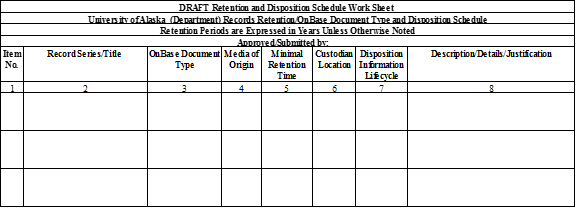
Instructions for filling out the Draft Work Sheet Records Retention/OnBase Document Type and Disposition Schedule
Block
1. The column titled Item Number refers to the chronological order of the records
listed on this schedule and serves as a reference point for the records series. 2.
List the nomenclature of the record or records series in this block. This is the official
name given to the record(s). Additional identifying information may be included in
this area.
3. List the OnBase Document Type by standard naming convention. The OnBase Administrator
will work with departmental personnel with the final naming convention.
4. Media of origin refers to the medium of the original record such as electronic,
paper, or both. Identifying the medium in which the records was created helps in determining
the lifecycle of management of the information. 5. What is the minimum retention time
for this information/record? How long does the university retain this information/record?
An example of a minimum retention period is paper record 1 month and/or digital records
12 months.
6. Which office or department is responsible for maintaining this information/record
and in what media is it maintained (Paper, Microfilm, digital)?
7. When can the information/record be disposed? This is the total retention time.
When the information is no longer required how is it disposed? This is the area to
reference or document the lifecycle of a document, such as shred a paper document
after scanning into OnBase then delete the digitized document at the end of its retention.
8. Provide a more detailed description of the information/record. This is the justification
block. Ensuring compliance with recordkeeping laws and regulations. Provide references
for the retention and disposition based on federal laws, compliance, BOR policy, University
Regulation, MAU or Department procedures, or best practices.
Appendix D: Appropriate Emergency Equipment and Supplies on Hand
Appropriate Emergency Equipment and Supplies on Hand
(Excerpted from the Environmental Protection Agency Vital Records Program)
The basic assumption for compilation of the list is that all supplies, furniture, and equipment in the primary office have been destroyed or are not suitable for the mitigation of the records. Each office/department should complete its own list.
Personal Safety and Protection
First Aid Kit Dust Cloths Dust Masks
Plastic Aprons Disposable Gloves Hard Hats
Documentation
Camera, Flash Pencils Waterproof Pens/Markers Paper pads/logs Clipboards Self-Adhesives
Labels Color Coded Adhesive Dots
General Equipment Supplies
Waterproof Ext Cords Disinfectant Wet/Dry Vacuum Cleaners
Tool Kit Ladders Brooms/Dustpans
Sponges Mops Buckets
Hand Radio Sets Flashlight w/Batteries
Salvage and Drying
Clear Plastic Film Unprinted Newsprint Paper Towels
Blotting Paper Plastic Garbage Bags Freezer/Waxed Paper
Aluminum Foil Soft Cloths Plastic Wash Tubs
Screen Drying Racks Clothes Lines Rope
Clothes Pins Heavy Duty (Duct) Tape Utility Knives
Scissors
Environmental Monitoring and Relative Humidity Control
Hygrometer Dehumidifiers Fans
Other Items
Hand Trucks Acrylic Sheets (Plexiglas) Plastic Milk Crates
Corrugated Boxes
Appendix E: Vital Records Self-Evaluation Guide
Vital Records Self-Evaluation Guide
(Adapted from the National Archives and Records Administration Self-Evaluation Guide)
This checklist reflects National Archives and Records Administration (NARA) regulations
and recommended practices for the development and implementation of records disaster
mitigation and records recovery programs. University Vital Records Protection Management
Team members should follow these guidelines when evaluating their departmental programs.
Contingency Planning
1. Have appropriate university personnel, including the campus records officer, department
leadership, the disaster preparedness coordinator, facilities manager, and risk management
personnel assessed the potential risks to the department’s operations and records?
2. Has the department/campus leadership determined which of its functions are most
critical and would need to be continued if an emergency or disaster struck the university?
3. Has the department/campus identified those function or activities that most affect
the rights of the university and the individuals directly affected by its actions?
Vital Records Program
4. Has the department/campus prepared and disseminated written information to appropriate
staff, describing the vital records program, including the responsibilities of various
campus/department officials?
5. Has the department/campus assigned an official responsibility for managing the
vital records program and coordinating it with other appropriate officials?
6. Have liaison officers been delegated responsibility for implementing the program
at the campus/department field offices?
7. Has the department/campus identified its vital records?
8. Does the department/campus make copies of the vital records for offsite storage?
9. Does the department/campus store duplicates at a remote location not subject to
the same fire or other risks (such as high-risk geographic areas prone to flooding
or earthquakes) present in storage areas where original records are kept?
10. Are department/campus personnel trained in their vital records responsibilities?
11. Does the department/campus conduct a periodic review of its vital records plan
and update it to ensure that it is current, complete, and usable in case of emergency?
12. If special records (such as electronic information systems or microform records)
are designated as vital records, have provisions been made for access to the equipment
needed to use the records in the vent of an emergency?
Records Protection
13. Has the department/campus established protective measures for all of its records?
14. Has the department/campus given special attention to the protection of its vital
records, regardless of the media on which these are maintained?
Records Recovery Program
15. Has the department/campus prepared a written directive establishing a records
recovery program and disseminated it to appropriate university staff?
16. Has the department/campus designated an official responsible for the records recovery
program?
17. Has the department/campus designated a records recovery team?
18. Has the records recovery team been trained?
19. Has the university developed a list of records recovery consultants and reviewed
it periodically for accuracy?
20. Does the department/campus maintain supplies and equipment required to recover
records damaged in an emergency or disaster?
21. Does the department/campus conduct a periodic review of the records recovery plan
and update it as necessary?
Bibliography/Reference List
Environmental Protection Agency, Developing and Maintaining a Vital Records Program: Disaster Recovery and Salvage. http://www.epa.gov/records/tools/toolkits/vital/05.htm. February 2008.
Environmental Protection Agency, Emergency Equipment and Supplies on Hand. http://www.epa.gov/records/tools/toolkits/vital/f.htm. April 2008.
(B) Generally Accepted Recordkeeping Principles (http://www.arma.org/garp/ October 2009)
Oregon State Archives, Vital Records. http://www.osulibrary.oregonstate.edu/archives/handbook/chapter3/record_5.2.html. March 2008.
(B) Pulzello, Fred, The Imperative for Generally Accepted Recordkeeping Principle, ARMA International Hot Topic, 2009
Robek, M., Brown, G., and Stephens, D. (1996). Information and Records Management:
Document-Based Information Systems. New York, NY: McGraw Hill.
Saffady, William. (2002). Electronic Document Imaging: Technology Applications Implementation. Lenexa, KS: ARMA International
Saffady, William. (2004). Records and Information Management: Fundamentals of Professional Practice. Lenexa, KS: ARMA International.
University of Washington, Recovery of Records. http://www.washington.edu/admin/recmgt/reocrds.recovery.html. March 2008.
University of Washington, Vital Records Risk Assessment, http://www.washington.edu/admin/recmgt/risk.assessment.html.
November 2007.
Back to Top
