Management Tasks: Review Pending Messages
If a member's post is moderated, group managers will receive an email notice, and see a Management task in the group on the web.
Message Pending Email

When a member's post is moderated, an email will be sent to the Managers to approve, or reject the message.
If you follow the link in the email, skip the next two steps.
Open Management Tasks
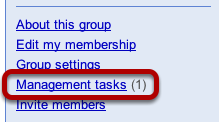
Click on the Management tasks link in the right hand menu.
Open Review Pending Messages Tab

Click on the Review pending messages tab to approve or reject the message.
Moderate The Message

Select Approve, Ignore, Remove, Spam*, or Always Allow*, then click the Moderate messages button.
Note: Marking a message as Spam will drop the message and ban the member from this group. Marking a message as Always Allow will post the message and allow future posts from this member without moderation.