Management Tasks: Manage Group Subscriptions
Note: This feature is unverified. We were unable to successfully subscribe a group to another group using this feature during testing. The workaround was to add a group email address as a member of the group.
Open Management Tasks
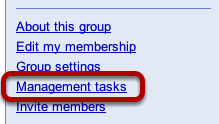
Click on the Management tasks link in the right hand menu.
Open Manage Group Subscriptions

Click on the Manage group subscriptions tab to show the settings.
Subscribe Your Group to Another Group

1) Enter the email name (the part before the @) of the group to subscribe your group to.
2) Click the Subscribe button.
Note: This feature is unverified. We were unable to successfully subscribe a group to another group using this feature during testing. The workaround was to add a group email address as a member of the group.