Group Settings: Spam Controls
Open Group Settings
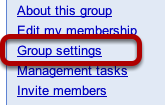
Click on the Group settings link in the right hand menu.
Open Spam Controls Tab

Click on the Spam controls tab to show the settings.
With Suspected Spam Messages
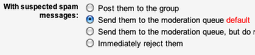
The default setting is to send suspected spam to the moderation queue. We recommend keeping this setting, unless the spam levels become problemmatic.
Forgery Detection

The default setting is to not apply forgery detection. We recommend keeping this setting, unless spam levels become problemmatic.
With Suspected Forged Messages

The default setting is to post them to the group. We recommend keeping this setting, unless spam levels become problemmatic.
Save Changes
Click on the Save Changes button to save any changes you make.