Group Settings: Advanced
Open Group Settings

Click on the Group settings link in the right hand menu.
Open the Advanced Tab
Click on the Advanced tab to show the settings.
Primary Language
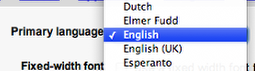
Use the pull down menu and select your Primary language.
Fixed-width Font
You can choose to display messages with a fixed-width font.
Delete Your Group
You can Delete your group using the Delete Group button. This is permanent and cannot be undone.
Do Not Archive Messages To This Group
If this is enabled, then any new messages sent to the group will only be sent out to the group, and won't be available on the web.
Set Archive Mode
If this is enabled, then new messages will be rejected. Old messages will remain browseable and searchable.
Receive Communications From Google
If this is enabled, Google may occasionally email the group managers with updates about features, ask for input on new features, or seek permission to highlight the group.
Save Changes
Click on the Save Changes button to save any changes you make.