Healthyroads Wellness Program
The University of Alaska wellness program is designed for the maximum employee health benefit. When the Joint Health Care Committee was working on the program design they wanted to limit self-reported information, preferring validated data, like actual biometric screening data (not self-entered from memory), and verified preventive exam data that require both truth in reporting, accurate self-assessment and face-to-face interaction with health care providers.
You don't have to have gadgets, be tech savvy or spend hours on the computer to comply and earn a $600 rebate on UA Choice health plans.
Claims data is automatically sent to Healthyroads by Premera and VSP, without requiring any action on your part unless you need to self-attest that you got a flu shot at an event or clinic where there were no claims to file which you can easily do on the Healthyroads site.
The focus in year one was awareness: knowing your lifestyle risks, your numbers etc. This year builds on that, and adds wellness/preventive exams and preventive efforts like immunizations and physical activity. The data feed is automatic, as the JHCC didn't want to force unnecessary interaction with Healthyroads other than taking the Personal Health Assessment (PHA), and attesting to being tobacco free.
You can earn all 5 points by doing activities you should be doing anyway: a dental exam, a vision exam, a wellness visit, don't use tobacco and getting a flu shot. That’s five points right there. Spend 10-15 minutes on the personal health assessment (PHA), get a biometric screening (as part of that wellness visit or at the Quest patient service center or at the onsite screenings we're hosting) and you're done.
You can get credit for physical activity too by connecting a device to track steps, or setting up a manual entry at the Fitbit site. To get credit for a month of activity, just log 80,000 steps or the equivalent through manual activity. That’s 16 days of 5,000 steps per day, or eight days of 10,000 steps. If you swim, ride, workout at the gym, it’s all good. To log activity manually, go to Fitbit.com and click on Setup (just to the left of Login). Go to the bottom of the page, and you'll see: “Want to try out Fitbit.com before getting a device? Sign up for a free account here.”
Click “here” to set up an account, and you'll see where you can enter your activity. Then, log in to Healthyroads.com (employees use the employee single sign-on link from our web site, spouses and FIPs go right to Healthyroads.com) and click on Connected! under the My Health tab. Click to connect an app or device, then select Fitbit and “connect.” It'll ask for your Fitbit log in information, and then your data will be uploaded from Fitbit to Healthyroads.
This week is the deadline to sign up for the worksite challenge, Time to Move. From March 29 to April 15, log at least 30 minutes of activity, five days per week and you’ll get a wellness program point and get ready for spring! Stay active and be healthy!
/ua-templates/version3/images/swbanner/swlogo-hz.png)
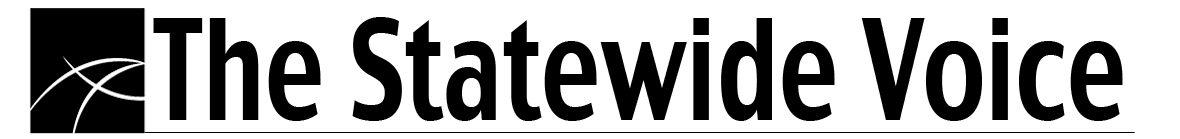
/ua-templates/version3/images/swLogo.gif)