Group Settings: Access
Overview of the Access settings for a Group. These settings affect what displays under About this group > Access.
Open Group Settings
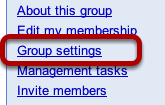
Click on the Group settings link in the right hand menu.
Open Access Tab

Click on the Access tab to show the settings.
Who Can View?

Decide if you want to restrict your topics to just members (1) or allow everyone from alaska.edu to view your topics (2).
Directory Listing

Show (1) or Hide (2) the group when browsing or searching for groups.
Who Can View Members?
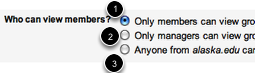
Allow all your members to view the membership list (1), or restrict the list to just your group managers (2). For transparency, you can allow anyone from alaska.edu (3) to view your membership list.
Who Can Join?

Allow any one from alaska.edu to join your group (1), or join by invitation only (2), or request an invitation to join (3).
Allow External Members

You can allow non-alaska.edu members to join your group with this setting. Non-alaska.edu members will only be able to send email to, and receive email from, the group; web access is limited to alaska.edu accounts.
Who Can Post Messages?

1) Only Managers can post messages to the group.
2) All group Members can post messages to the group.
3) Anyone from alaska.edu can post to the group.
4) Anyone in the world can post to the group.
5) Allow people to post from the web, instead of just email.
Who Can Invite New Members

1) Only Managers can invite new members.
2) Any group Member can invite new members.
Message Moderation

1) Hold all messages for moderation.
2) All messages are delivered
3) Hold messages from new members for moderation, of No moderation is selected.
Save All Your Changes
Click the Save Changes button to save all your changes.