Add Co-Owner and Transfer Group Ownership
See the Management Tasks: Manage Members chapter for more about managing group members.
Open Management Tasks
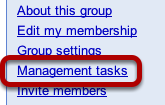
Click on the Management tasks link in the right hand menu.
Find the Member to Change

Find the member that will be the Co-Owner. Select them using the checkbox by their email address.
Change the Membership Type

1) Using the Set membership type menu, select Owner.
2) Click the OK button.
Successfully Granted Co-Ownership
Along with the success message, you should see "- owner" show up next to the member's Nickname in the list.
Continue to Transfer Ownership
Edit Your Membership

Locate yourself in the list of members, and click the Edit link.
Change Your Membership or Unsubscribe

Change your Membership type to Regular or Manager...
OR
Click on the Unsubscribe button to remove yourself from the group.
Click on the Save changes button at the bottom.